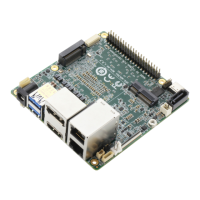3-28 Chapter 3: BIOS setup
3.5.2 Chipset
The Chipset menu allows you to change the advanced chipset settings. Select an
item then press <Enter> to display the sub-menu.
NorthBridge Chipset Conguration
PCI Express Selector [Auto]
Allows you to decide the Link Width of the PCIe x16_2 slot and PCIe x16_3
slot.
Conguration options: [Auto] [x8 x8 Mode] [x16 x1 Mode]
Advanced Chipset Settings
WARMING: Setting wrong values in below sections
may cause system to malfunction.
North Bridge Conguration
Intel VT-d Conguration
Congure North Bridge
features.
BIOS SETUP UTILITY
Advanced
NorthBridge Chipset Conguration
Revision :B0
PCI Express Selector [Auto]
BIOS SETUP UTILITY
Advanced
Select PCIE Slot#2
and PCIE Slot#3 Link
Width x8 + x8 or
x16 + x1
Intel VT-d Conguration
Intel VT-d [Disabled]
Allows you to enable or disable the Intel Virtualization Technology for
Directed I/O.
Conguration options: [Disabled] [Enabled]
Intel VT-d Conguration
Intel VT-d [Disabled]
BIOS SETUP UTILITY
Advanced
Intel Virtualization
Technology for
Directed I/O.

