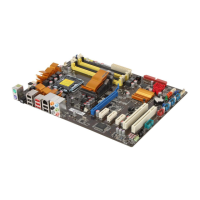3-2 Chapter 3: BIOS setup
Chapter 3
Installing ASUS Update
To install ASUS Update:
1. Place the support DVD in the optical drive.
2. From the Main menu, click the Utilities tab, and then click Install ASUS Update VX.XX.
XX.
3. The ASUS Update utility is copied to your system.
Quit all Windows
®
applications before you update the BIOS using this utility.
Updating the BIOS
To update the BIOS:
1. From the Windows
®
desktop, click Start
> Programs > ASUS > ASUSUpdate
> ASUSUpdate to launch the ASUS
Update utility.
2. From the dropdown list, select any of the updating process.
Updating from the Internet
a. SelectSelect Update BIOS from the
Internet, and then click Next.

