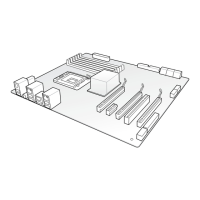ASUS P8Z77 WS
4-39
Chapter 4
Do you want to delete this virtual disk ?
Yes No
Delete Virtual Disk
2. The following warning message appears:
Press <Y> to delete the selected RAID array. The following warning message appears:
Do you want to delete MBR from this virtual disk ?
Yes No
Delete MBR
Press <Y> to delete the Master Boot Record (MBR) from the selected RAID array.
3. Press <F10>. The following warning message appears:
Press <Y> to save the RAID setting and exit the Marvell RAID utility.
Do you want to exit from Marvell BIOS Setup?
Yes No
Exit

