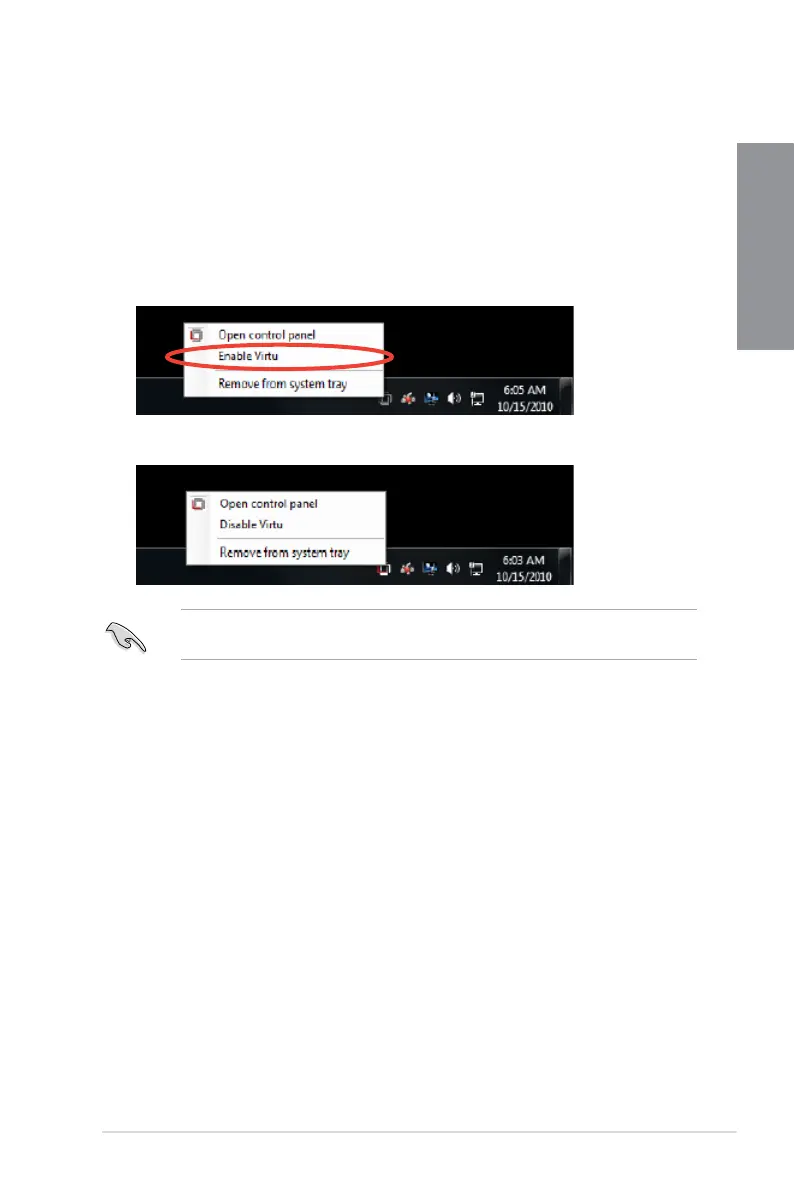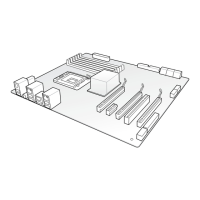ASUS P8Z77 WS 5-11
Chapter 5
5.3.2 Software conguration
After you successfully installed the LucidLogix
®
Virtu™ from the support DVD that comes with
your motherboard package, a LucidLogix
®
Virtu™ icon appears in the noticaion area.
To enable LucidLogix
®
Virtu™
1. Right-click LucidLogix
®
Virtu™ icon in the notication area and select Enable Virtu.
2. LucidLogix
®
Virtu™ is enabled.
LucidLogix
®
Virtu™ is automatically activated when your system is powered on. Select
Remove from system tray, if you want to remove LucidLogix
®
Virtu™.
