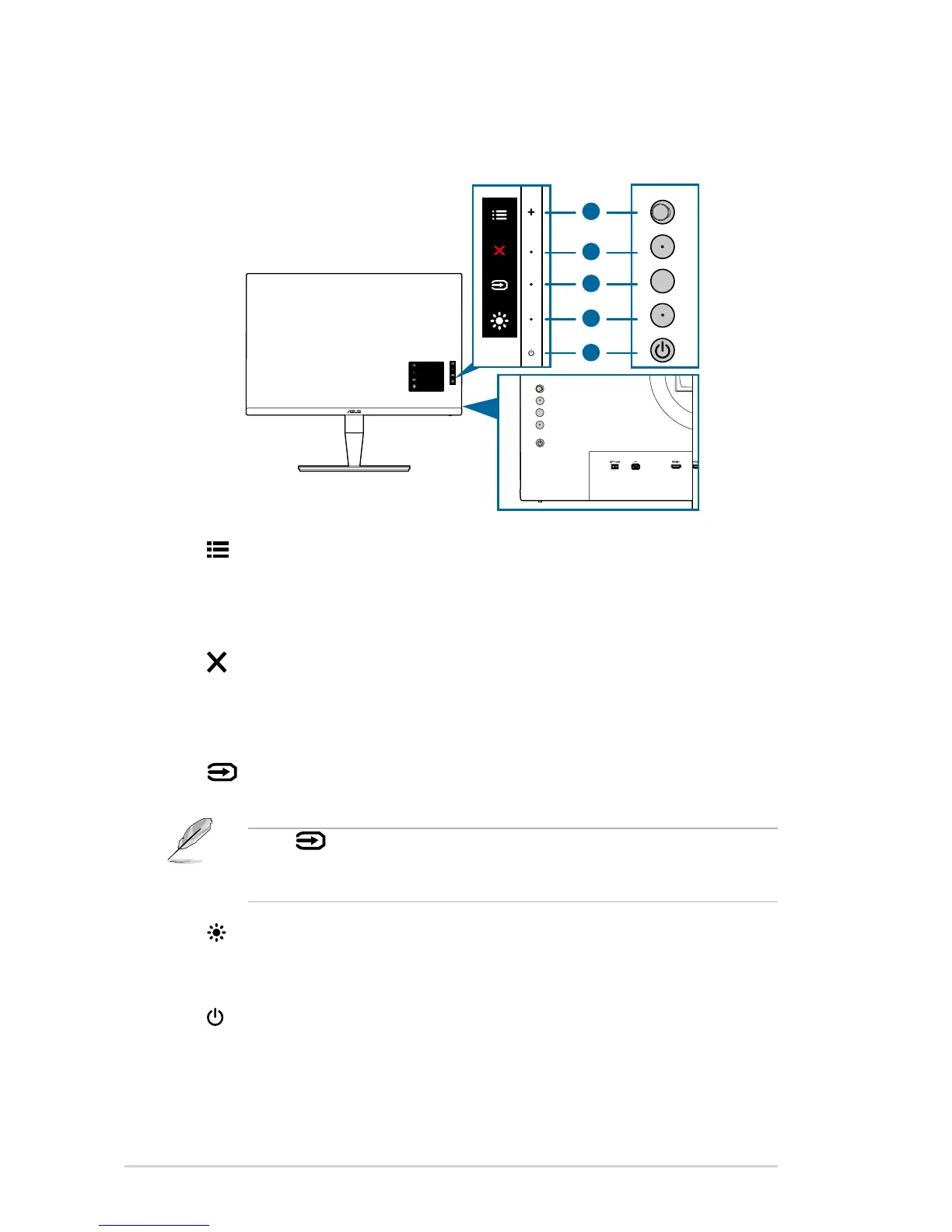1-2 Chapter 1: Product introduction
1.3 Monitor introduction
Menu
Close
Input Select
Brightness
2
4
5
3
1
1. Menu (5-way) button:
• Press this button to enter the OSD menu.
• Enacts the selected OSD menu items.
• Increases/Decreases values or moves your selection up/down/left/right.
2.
Close button:
• Exits the OSD menu.
• Toggles the Key Lock function between on and off with a long press for
5 seconds.
3.
Input select button:
• Selects an available input source.
Press button (Input Select button) to display HDMI-1, HDMI-2, DisplayPort
or USB Type C signal after you connect HDMI/DisplayPort/USB cable with the
monitor.
4. Shortcut
• Default: Brightness hotkey
• To change the hotkey function, go to the Shortcut > Shortcut menu.
5.
Power button/power indicator
• Turns the monitor on/off.
• The color denition of the power indicator is as the below table.
