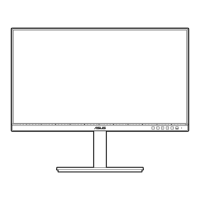3-6 Chapter 3: OSD (On-Screen Display) menu
5. Sound
You can adjust Volume, Mute and Source from this menu.
ASUS ProArt Display PA278CV
Standard Mode DisplayPort 2560 x 1440@ 60Hz
Volume
Mute
Source
Sound
• Volume: the adjusting range is from 0 to 100.
• Mute: toggles the monitor sound between on and off.
• Source: decides the monitor sound comes from which source.
6. Input Select
In this function, you can select your desired input source.
ASUS ProArt Display PA278CV
Standard Mode DisplayPort 2560 x 1440@ 60Hz
HDMI
DisplayPort
USB Type-C
Auto Source Detection
Input Select

