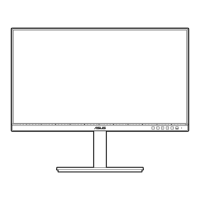1-4 Chapter 1: Product introduction
This port is only for connection with a power adapter to
enable power delivery function for .
These ports are for connection
with USB devices, such as USB keyboard/mouse, USB ash drive, etc.
.
The QuickFit function contains 7 types of patterns: (1) Alignment Grid (2) A4 (3) B5
(4) Letter (5)Photo (6) Customization (7) Ruler. To activate the patterns, press the
QuickFit button. Use the Menu (5-way) button to select a desired pattern. You
can move the button up/down/left/right to change the pattern’s position if needed.
Note that all the patterns can be moved left/right accroding to your need, but may
have limited range for moving up/down.
1. Alignment Grid
The grid patterns facilitate designers and users to organize content and layout on a
page and achieve a consistent look and feel.
Alignment Grid
Alignment Grid
2. A4
QuickFit provides standard A4 paper size for users to view their documents in real
size on the screen.
A4

