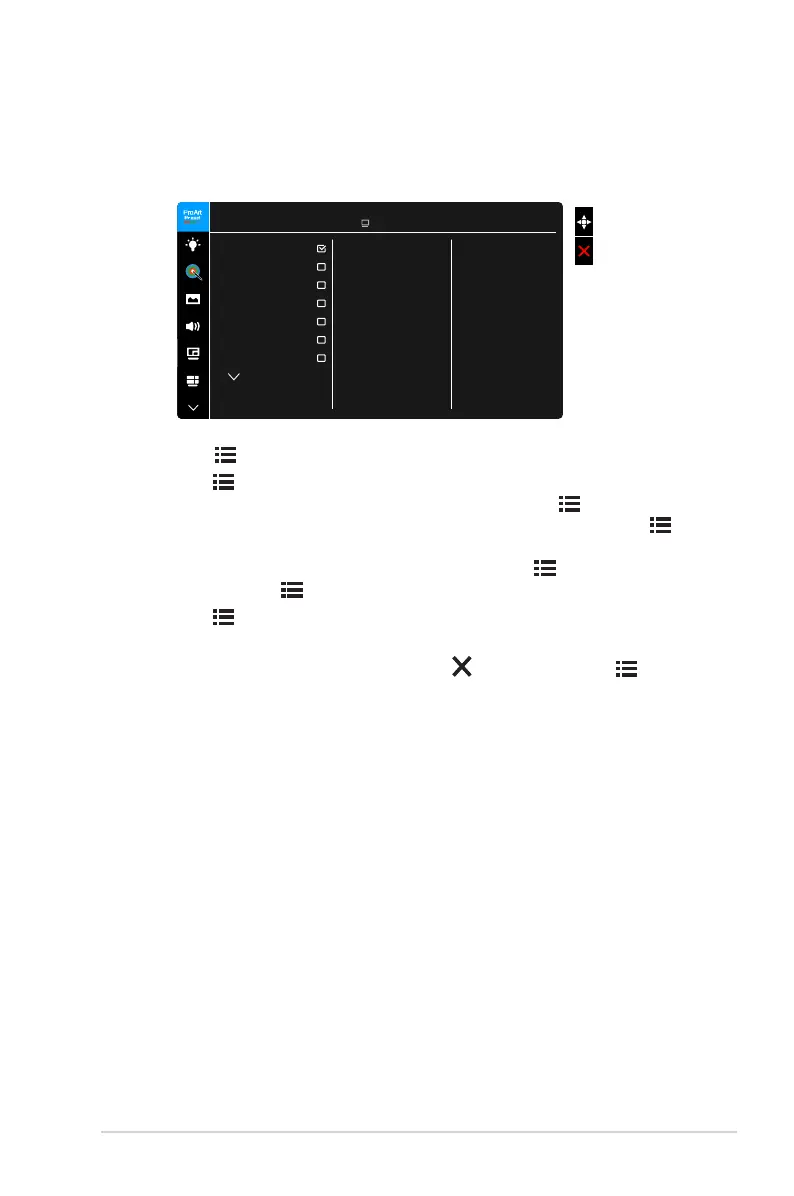3-1ASUS PA32UCR Series LCD Monitor
3.1 OSD (On-Screen Display) menu
3.1.1 How to reconfigure
ASUS PA32UCR
Standard Mode DisplayPort 3840 x 2160@ 60Hz
Standard Mode
sRGB Mode
Adobe RGB Mode
Rec 2020 Mode
DCI-P3 Mode
DICOM Mode
Rec. 709 Mode
ProArt Preset
1. Press the Menu (5-way) button to activate the OSD menu.
2. Move the Menu (5-way) button up/down/left/right to navigate through
the functions. Highlight the desired function and press the Menu (5-way)
button to activate it. If the function selected has a sub-menu, move the
Menu (5-way) button up/down to navigate through the sub-menu functions.
Highlight the desired sub-menu function and press the Menu (5-way)
button or move the Menu (5-way) button to activate it.
3. Move the Menu (5-way) button up/down to change the settings of the
selected function.
4. To exit and save the OSD menu, press the button or move the Menu
(5-way) left repeatedly until the OSD menu disappears. To adjust other
functions, repeat steps 1-3.
