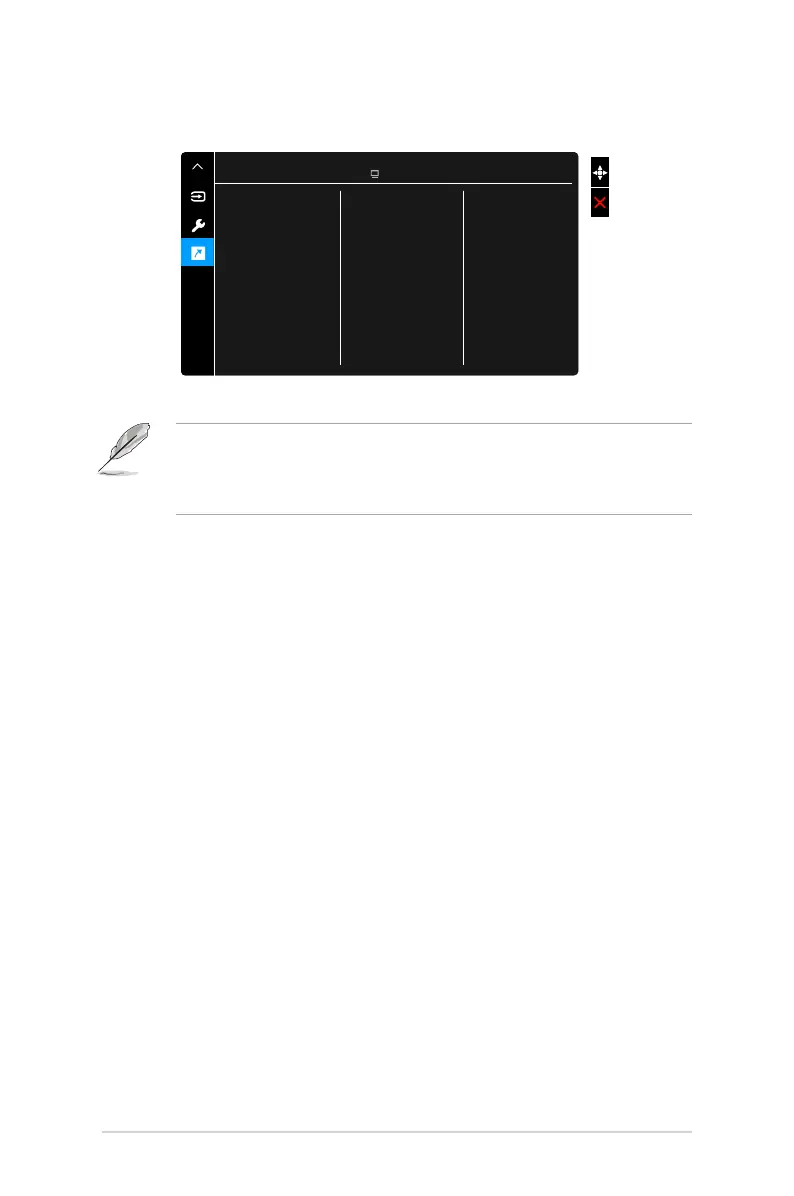3-12 Chapter 3: OSD (On-Screen Display) menu
10. Shortcut
Defines the functions for Shortcut 1 and 2 buttons.
ASUS PA32UCR
Standard Mode DisplayPort 3840 x 2160@ 60Hz
Shortcut 1
Shortcut 2
Shortcut
• Shortcut 1/Shortcut 2: selects a function for Shortcut 1 and 2 buttons.
When a certain function is selected or activated, your shortcut key may
not support. Available function choices for shortcut: Blue Light Filter,
Brightness, HDR, Contrast, PIP/PBP Setting, Color Temp., Volume, Motion
Sync, User Mode 1, User Mode 2.
