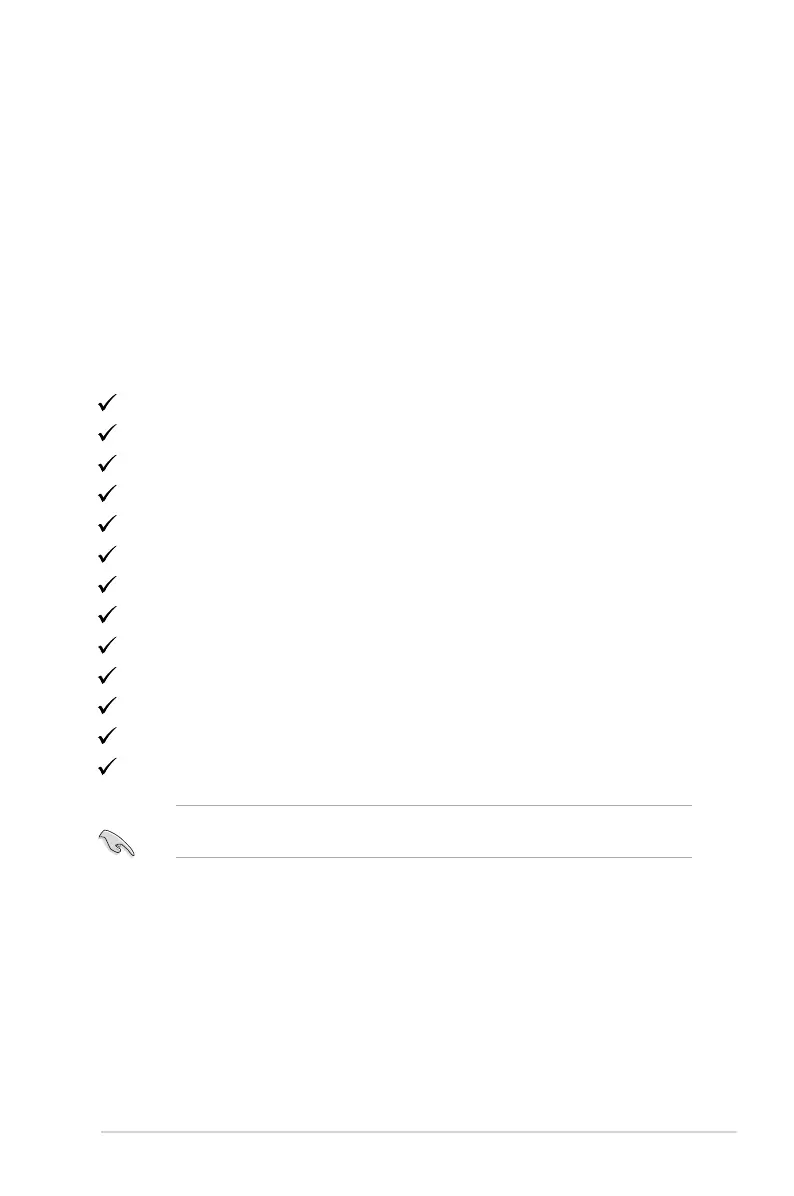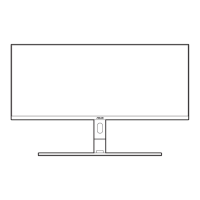1-1ASUS PA34V Series LCD Monitor
1.1 Welcome!
Thank you for purchasing the ASUS
®
LCD monitor!
The latest widescreen LCD monitor from ASUS provides a broader, brighter and
crystal-clear display, plus a host of features that enhance your viewing experience.
With these features, you can enjoy the convenience and delightful visual
experience that the monitor brings to you!
1.2 Package contents
Check your package for the following items:
LCD monitor
Monitor base
Quick start guide
Warranty card
Power cord
HDMI cable
USB Type-C to Type-A cable
Thunderbolt cable (40Gbps)
DisplayPort cable
Support CD
Color Calibration Testing Report
Input/Output port cover
Color Calibrator (only for PA34VC-K)
If any of the above items is damaged or missing, contact your retailer
immediately.
