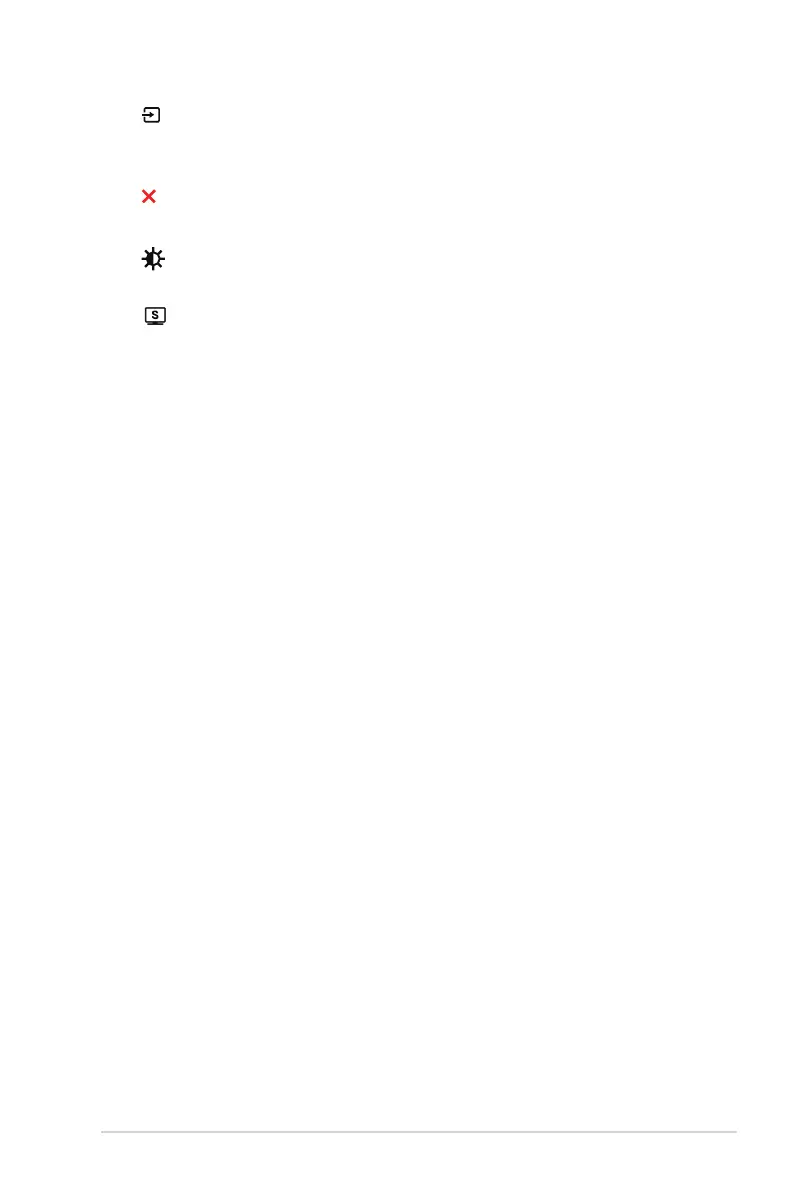1-5
ASUS LCD Monitor PB279 Series
4. Input Select Button:
• Use this hotkey to switch from HDMI/MHL-1, HDMI/MHL-2,
HDMI/MHL-3, HDMI/MHL-4, DisplayPort or Mini DP input signal.
5. Close Button
• Exit the OSD menu.
6. Shortcut key1
• This is a
Shortcut key. The default setting is Brightness.
7. Shortcut key2
• This is a
Shortcut key. The default setting is Splendid.
