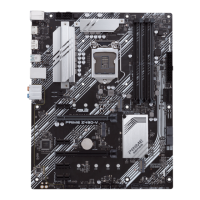1-20
Chapter 1: Product Introduction
Chapter 1
17. System Panel header
TheSystemPanelheadersupportsseveralchassis-mountedfunctions.
PLED
PLED
SPEAKER
HDD_LED
PWRSW
RESET
PIN 1
PLED+
PLED-
PWRBTN#
GND
+5V
Ground
Ground
Speaker
HDD_LED+
HDD_LED-
Ground
RSTCON#
NC
PLED+
PLED-
PANEL
• SystempowerLED(2-pinPLED)
This2-pinheaderisforthesystempowerLED.ConnectthechassispowerLEDcable
tothisheader.ThesystempowerLEDlightsupwhenyouturnonthesystempower,
andblinkswhenthesystemisinsleepmode.
• HarddiskdriveactivityLED(2-pinHDD_LED)
This2-pinheaderisfortheHDDActivityLED.ConnecttheHDDActivityLEDcable
tothisheader.TheHDDLEDlightsuporflasheswhendataisreadfromorwrittento
theHDD.
• Systemwarningspeaker(4-pinSPEAKER)
This4-pinheaderisforthechassis-mountedsystemwarningspeaker.Thespeaker
allowsyoutohearsystembeepsandwarnings.
• ATXpowerbutton/soft-offbutton(2-pinPWRSW)
Thisheaderisforthesystempowerbutton.Pressingthepowerbuttonturnsthe
systemonorputsthesysteminsleeporsoft-offmodedependingontheoperating
systemsettings.Pressingthepowerswitchformorethanfoursecondswhilethe
systemisONturnsthesystemOFF.
• Resetbutton(2-pinRESET)
This2-pinheaderisforthechassis-mountedresetbuttonforsystemrebootwithout
turningoffthesystempower.

