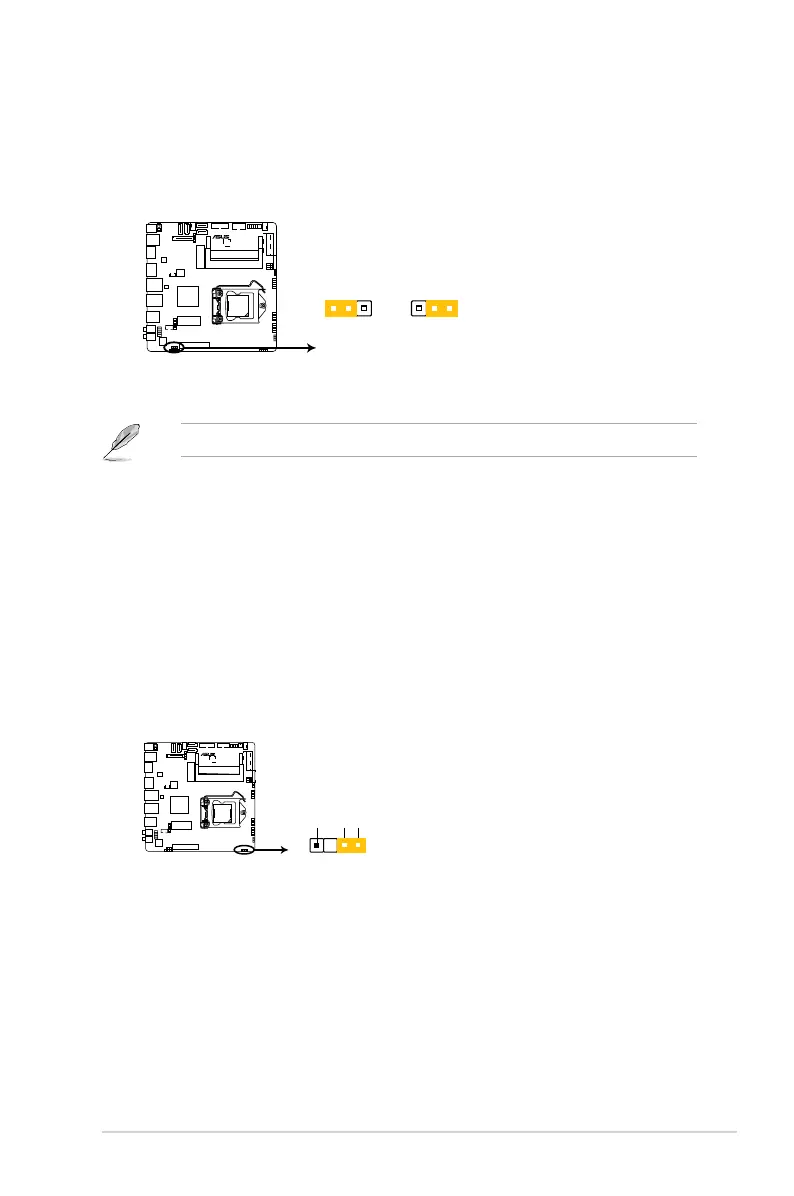ASUS Q87T
1-11
2. Intel
®
ME jumper (3-pin DIS_ME)
This jumper allows you to enable or disable the Intel
®
ME function. Set this jumper to
pins 1-2 to enable (default) the Intel
®
ME function and to pins 2-3 to disable it.
Disable the Intel
®
ME function before updating it.
2 2 3
Normal
(Default)
Disable ME
DIS_ME
1
Q87T
Q87T Intel
®
ME jumper
PIN 1
+5VSB_MB
Chassis Signal
GND
CHASSIS
Q87T
Q87T Chassis intrusion connector
3. Chassis intrusion connector (4-1 pin CHASSIS)
This connector is for a chassis-mounted intrusion detection sensor or switch.
Connect one end of the chassis intrusion sensor or switch cable to this
connector. The chassis intrusion sensor or switch sends a high-level signal to
this connector when a chassis component is removed or replaced. The signal
is then generated as a chassis intrusion event.
By default, the pins labeled “Intruder” are shorted with a jumper cap. Remove
the jumper caps only when you intend to use the chassis intrusion detection
feature.
