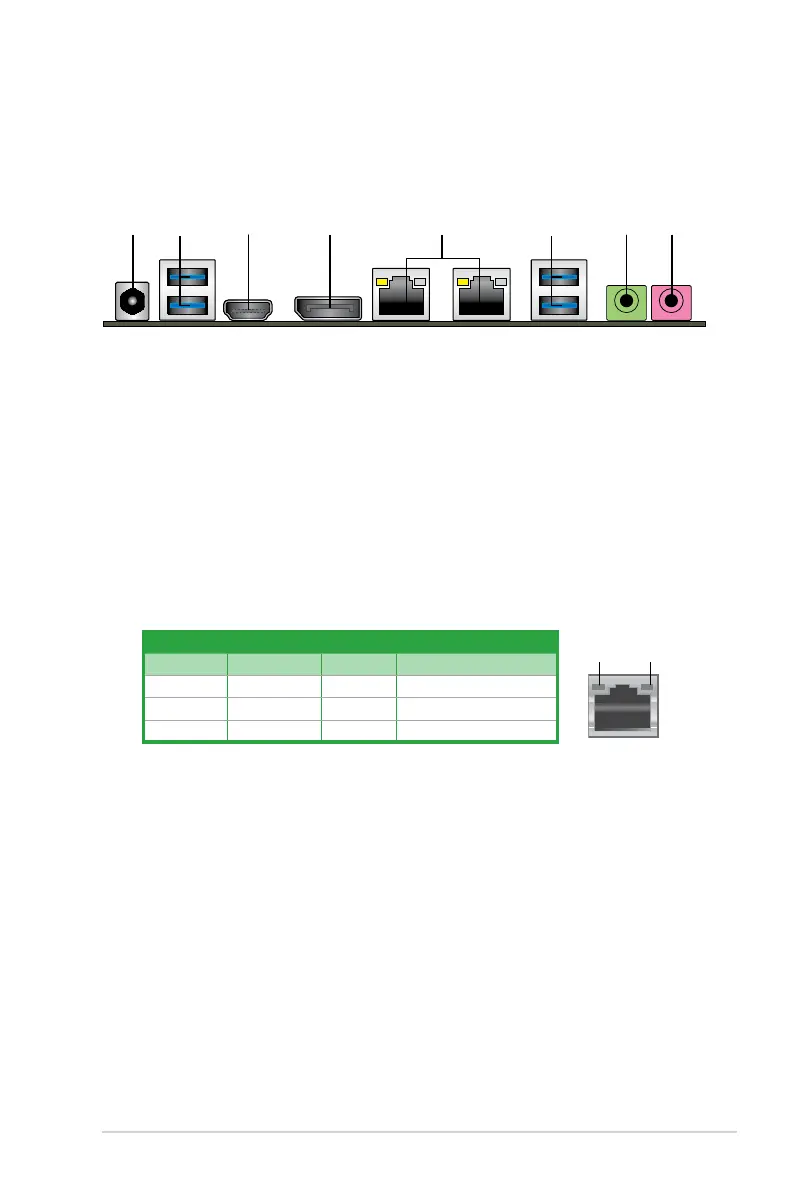ASUS Q87T
1-13
1.7 Connectors
1.7.1 Rear panel connectors
1. DC power connector. Insert the power adapter into this port.
2. USB 3.0 ports 5 and 6.
These two 9-pin Universal Serial Bus (USB) ports are for
connecting USB 3.0 devices.
3. HDMI port.
This port is for a High-Denition Multimedia Interface (HDMI) connector,
and is HDCP compliant allowing playback of HD DVD, Blu-ray, and other protected
content.
4. DisplayPort.
Connect a DisplayPort cable into this port for high-denition video and
audio.
5. LAN (RJ-45) port.
These ports allow Gigabit connection to a Local Area Network
(LAN) through a network hub.
LAN port LED indications
Activity/Link LED Speed LED
Status Description Status Description
OFF No link OFF 10Mbps connection
GREEN Linked ORANGE 100Mbps connection
GREEN Data activity GREEN 1Gbps connection
LAN port
SPEED
LED
ACT/LINK
LED
6. USB 3.0 ports 3 and 4. These two 9-pin Universal Serial Bus (USB) ports are for
connecting USB 3.0 devices.
7. Line Out port (lime).
This port connects to a headphone or a speaker.
8. Microphone port (pink).
This port connects to a microphone.
