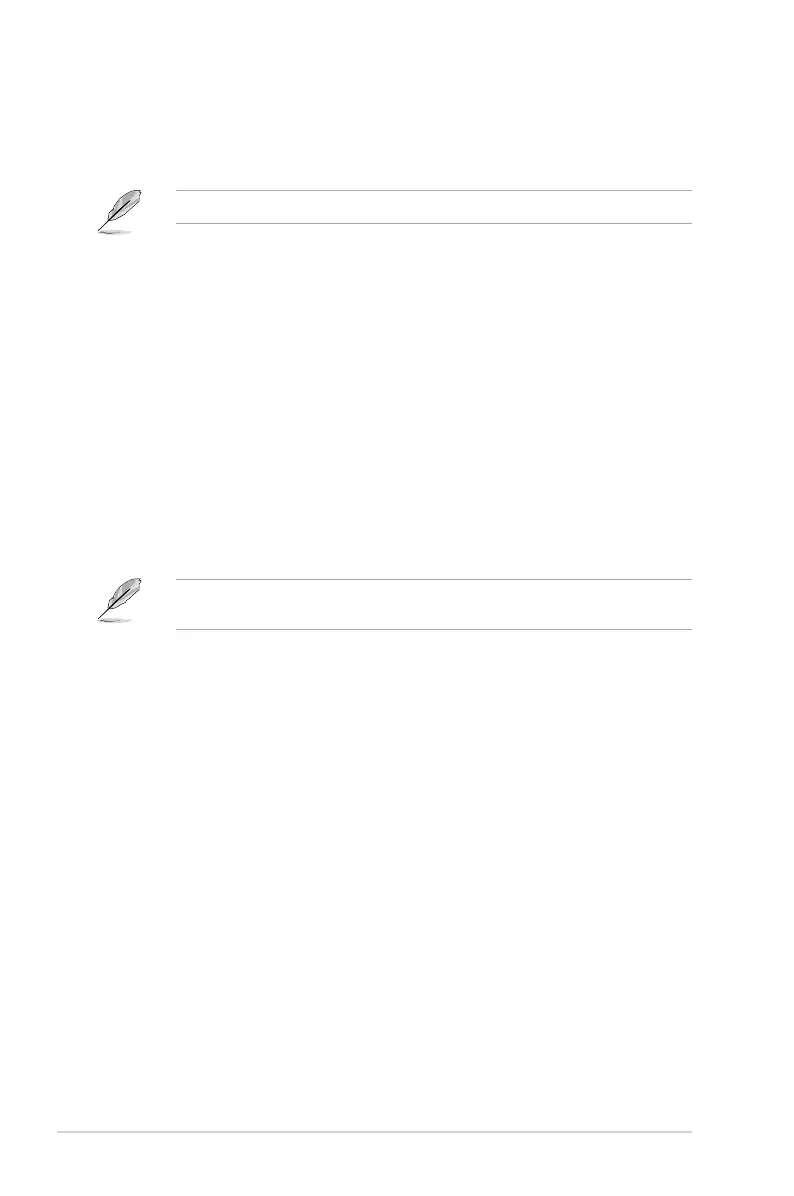2-30
Chapter 2: Getting started
EDID Data Source [Pre-Dened]
Conguration options: [Pre-Dened] [Flat Panel Display]
The following item appears only when you set the EDID Data Source to [Pre-Dened].
Pre-Dened LVDS Panel Type [1920x1080 LVDS]
Select LVDS Panel Type.
Conguration options: [640x480 LVDS] ~ [2048x1536 LVDS]
Screen Brightness [Neutral]
Adjust screen brightness.
Conguration options: [Dimmest] [Dimmer] [Dim] [Neutral] [Bright] [Brighter]
[Brightest]
Channel Select [Dual Channel]
Conguration options: [Dual Channel] [Single Channel]
Mode Select [8bit Mode(JEIDA)]
Select LVDS bit rate.
Conguration options: [8bit Mode(JEIDA)] [8bit Mode(VESA)] [6bit
Mode(VESA and JEIDA)]
Panel Power Sequence Control [Enabled]
Conguration options: [Enabled] [Disabled]
The following items appear only when you set Panel Power Sequence Control to
[Enabled].
Panel_Vcc ON to Video_Data ON (T8) [Enabled]
Conguration options: [10 ms] [20 ms] [30 ms] [40 ms]
Video_Data ON to BKLT_PWM ON (T9) [250 ms]
Conguration options: [100 ms] [200 ms] [250 ms] [300 ms]
BKLT_PWM ON to BKLT_Enable ON (T10) [15 ms]
Conguration options: [10 ms] [15 ms] [20 ms] [25 ms]
BKLT_Enable OFF to BKLT_PWM OFF (T11) [10 ms]
Conguration options: [5 ms] [10 ms] [15 ms] [20 ms]
BKLT_PWM OFF to Video_Data OFF (T12) [250 ms]
Conguration options: [100 ms] [200 ms] [250 ms] [300 ms]
Video_Data OFF to Panel_Vcc OFF (T13) [20 ms]
Conguration options: [10 ms] [20 ms] [30 ms] [40 ms]
Min Panel_Vcc OFF Time (T15) [600 ms]
Conguration options: [600 ms] [700 ms] [800 ms] [1000 ms]
LVDS Spread Spectrum Control [+/- 0.5% Center Spread]
Adjusts LVDS spread spectrum clocking.
Conguration options: [Disabled] [+/- 0.5% Center Spread] [+/- 1% Center
Spread]
