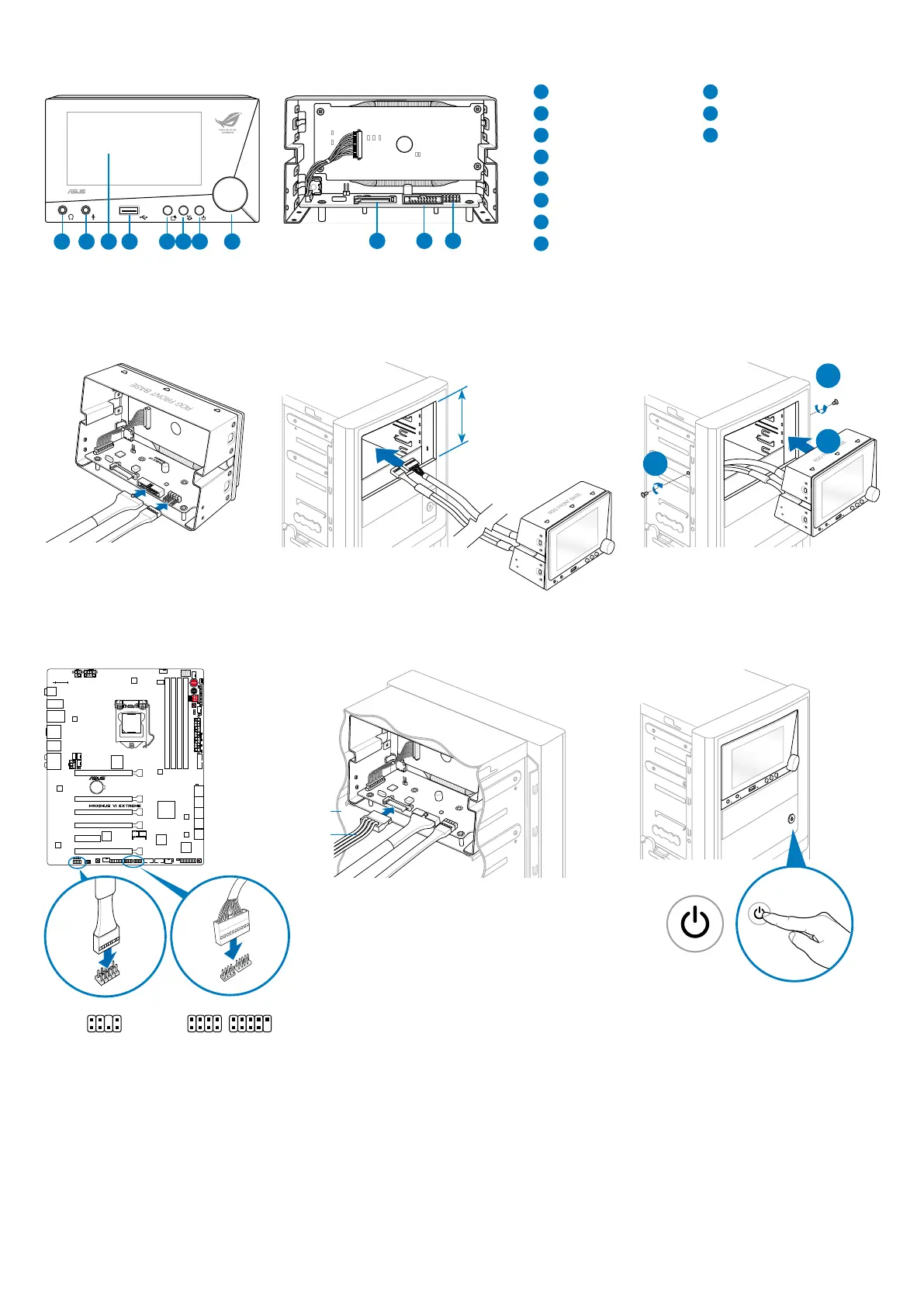Step 1 Step 2 Step 3
Step 4 Step 5
Step 6
Installation steps
ROG Front Base Overview
1
Headphone out port
2
Mic in port
3
LCD panel
4
USB 2.0 port
5
Escape Mode button
6
CPU Level Up OC button
7
LCD power button
8
Selector knob
ASUSTeK COMPUTER INC.
Address 15 Li-Te Road, Peitou, Taipei,
Taiwan 11259
Telephone +886-2-2894-3447
Fax +886-2-2890-7798
E-mail info@asus.com.tw
Web site www.asus.com
Technical Support
Telephone +86-21-38429911
Fax +86-21-5866-8722, ext. 9101#
Online support http://support.asus.com/techserv/
techserv.aspx
ASUS COMPUTER INTERNATIONAL (America)
Address 800 Corporate Way, Fremont,
CA 94539, USA
Telephone +1-510-739-3777
Fax +1-510-608-4555
Web site http://usa.asus.com
Technical Support
Telephone +1-812-284-0883
Support fax +1-812-282-2787
Online support
http://support.asus.com/techserv/
techserv.aspx
ASUS contact information
ASUS COMPUTER GmbH (Germany and Austria)
Address Harkort Str. 21-23, D-40880 Ratingen,
Germany
Fax +49-2102-959931
Web site http://www.asus.com/de
Online contact http://eu-rma.asus.com/sales
Technical Support
Telephone +49-2102-5789555
Support Fax +49-2102-959911
Online support http://support.asus.com/techserv/
techserv.aspx
B
A
B
AAFP
ROG_EXT
ROG_EXT cable
AAFP cable
9
SATA power connector
10
ROG_EXT connector
11
AAFP connector
Rear view
1 2 4 5 6 7
83
Front view
two (2) empty 5.25-inch drive bays
SATA Power cable
PC chassis
9
10 11