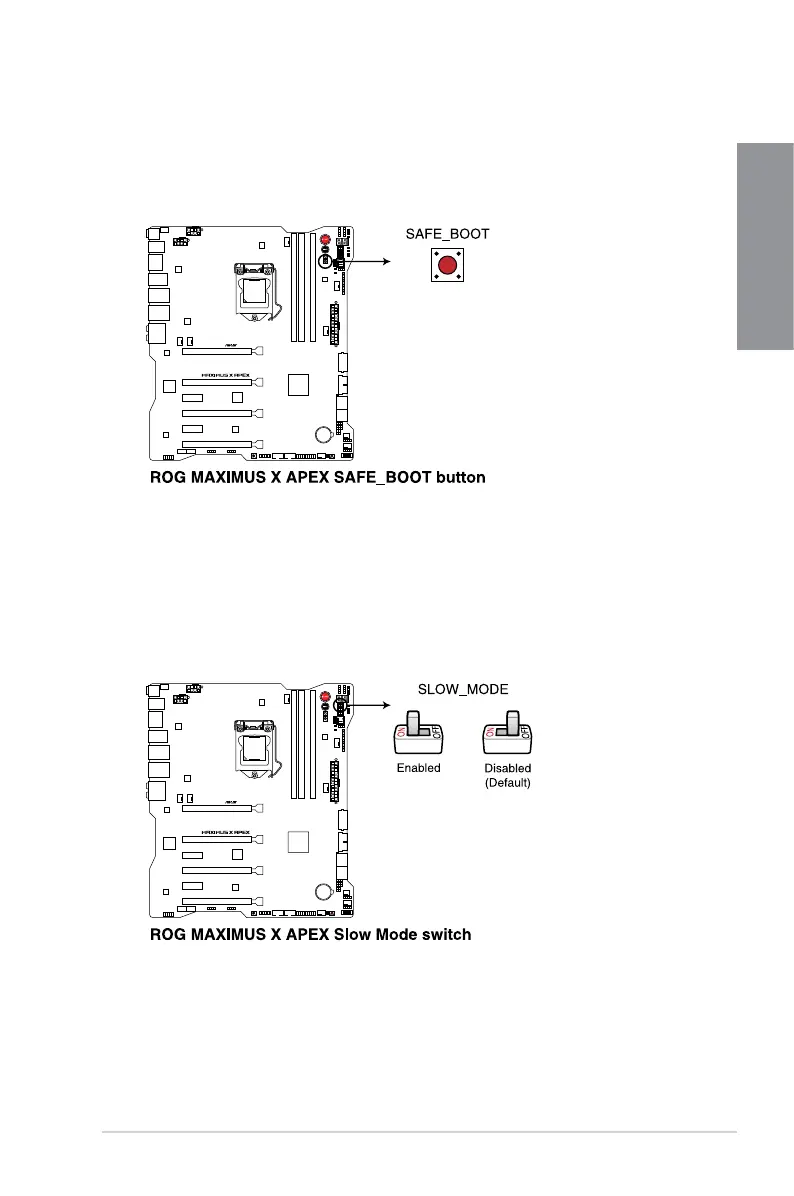ROG MAXIMUS X APEX
1-11
Chapter 1
5. Slow Mode switch (SLOW_MODE)
SlowModeSwitchisemployedduringLN2benching.Thesystemmaycrashdueto
theCPUbeingunstablewhenusingextremeoverclocking,enablingslowmodewill
decreasetheprocessorfrequencyandstabilizethesystem,allowingoverclockersto
keeptrackoftheiroverclockingdata.
4. Safe Boot button (SAFE_BOOT)
TheSafeBootbuttoncanbepressedanytimetoforcethesystemtorebootintothe
BIOSsafemode.ThisbuttontemporarilyappliessafesettingstotheBIOSwhile
retaininganyoverclockedsettingsallowingyoutomodifythesettingscausingboot
failure.Usethisbuttonwhenoverclockingortweakingthesettingsofyoursystem.
