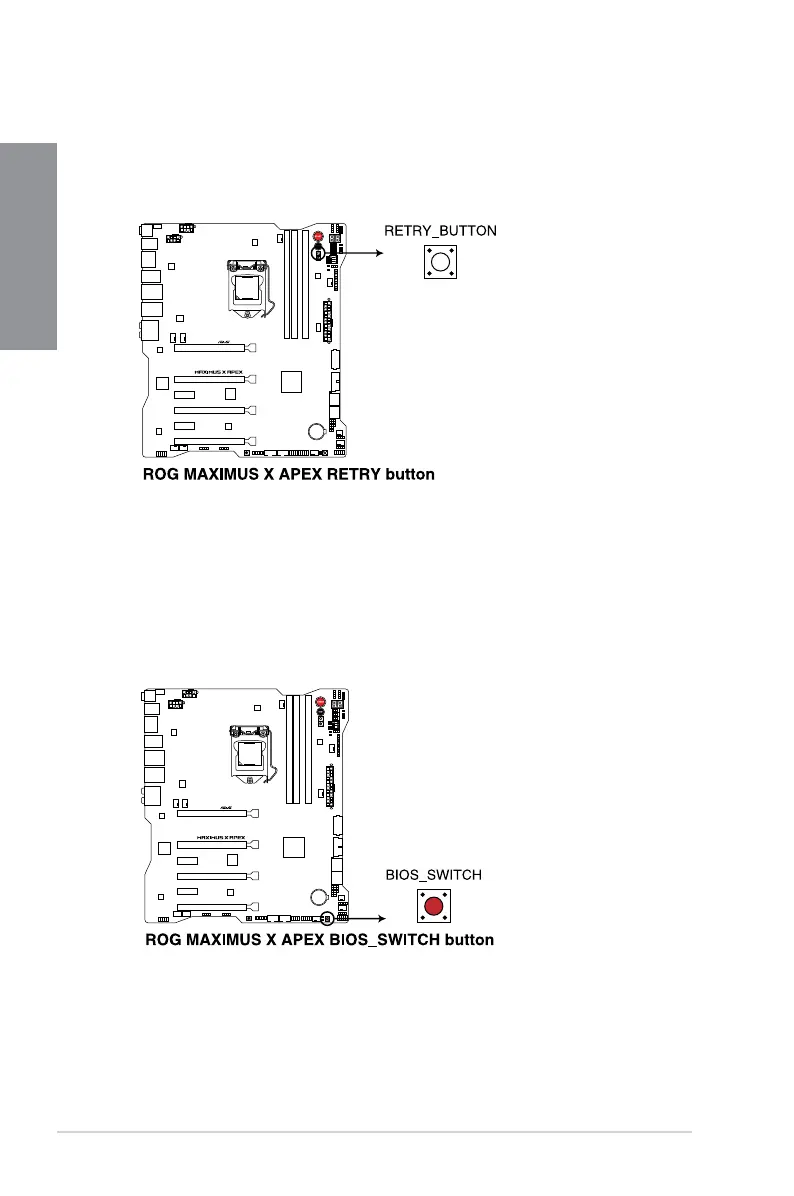1-12
Chapter 1: Product Introduction
Chapter 1
7. BIOS Switch button (BIOS_SWITCH)
ThemotherboardcomeswithtwoBIOSchips.PresstheBIOSbuttontoswitchBIOS
andloaddifferentBIOSsettings.ThenearbyBIOS_LEDsindicatethecurrently
selectedBIOS.
6. ReTry button (RETRY_BUTTON)
TheReTrybuttonisspeciallydesignedforoverclockersandismostusefulduringthe
bootingprocesswheretheResetbuttonisrendereduseless.Whenpressed,itforces
thesystemtorebootwhileretainingthesamesettingstoberetriedinquicksuccession
toachieveasuccessfulPOST.
