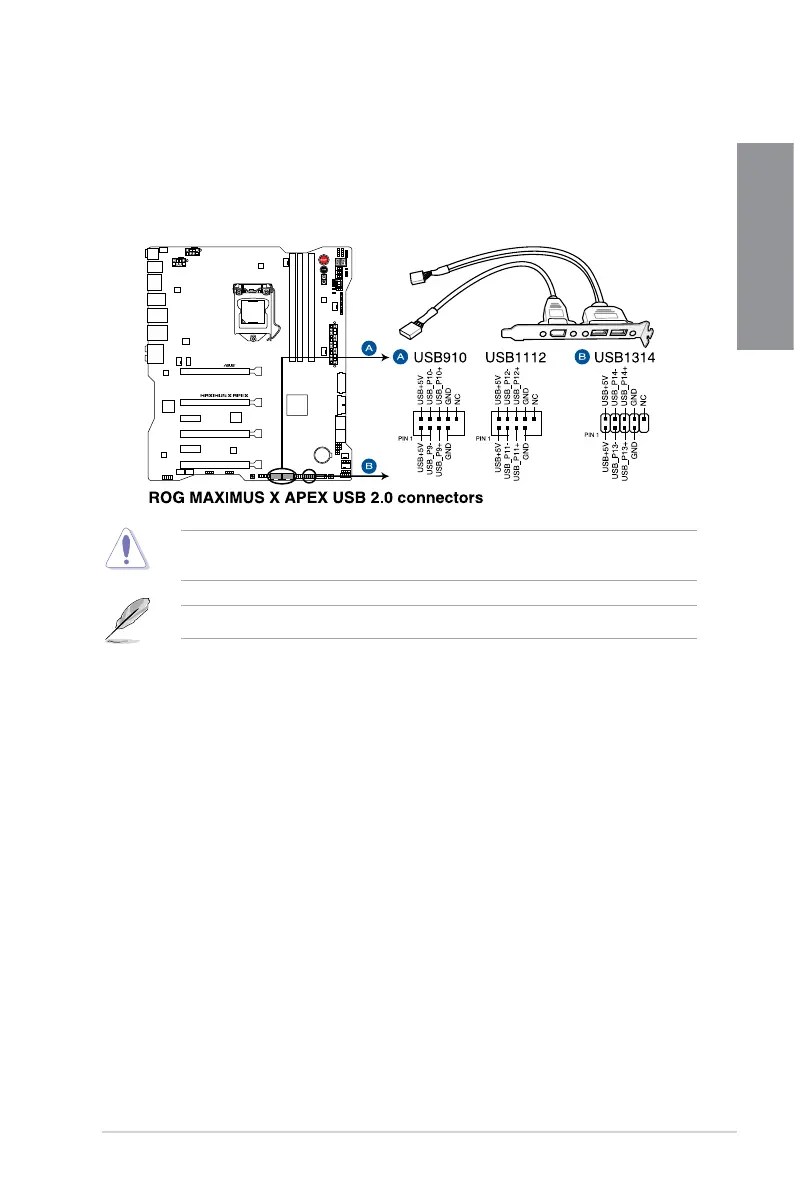ROG MAXIMUS X APEX
1-21
Chapter 1
Neverconnecta1394cabletotheUSBconnectors.Doingsowilldamagethe
motherboard!
4. USB 2.0 connectors (10-1 pin USB910; USB1112; USB1314)
TheseconnectorsareforUSB2.0ports.ConnecttheUSBmodulecabletoanyof
theseconnectors,theninstallthemoduletoaslotopeningatthebackofthesystem
chassis.TheseUSBconnectorscomplywithUSB2.0specicationthatsupportsupto
480MBpsconnectionspeed.
1xUSB2.0port(USB1314)atmid-boardshareswithROGextension(ROG_EXT)port.
