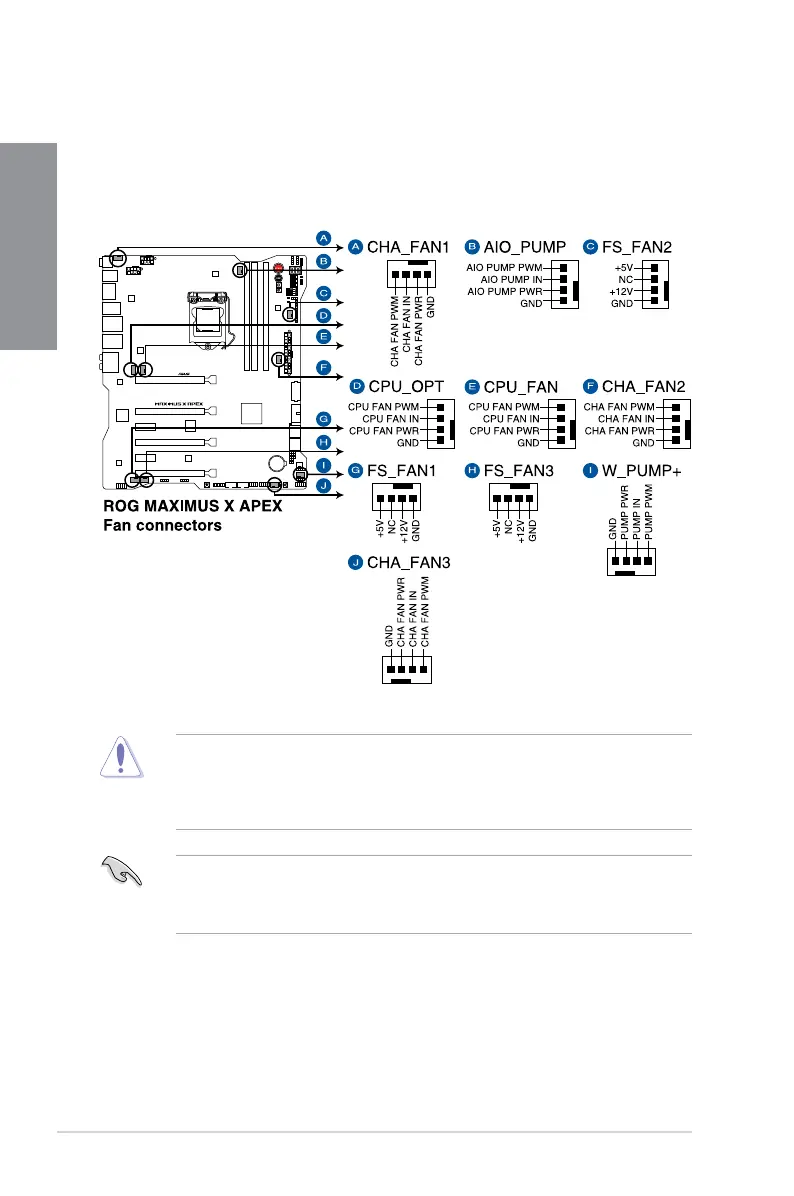1-22
Chapter 1: Product Introduction
Chapter 1
5. CPU, CPU optional, full speed, and chassis fan connectors; water pump+, and
AIO pump connectors (4-pin CPU_FAN; 4-pin CPU_OPT; 4-pin FS_FAN1-3; 4-pin
W_PUMP+; 4-pin AIO_PUMP; 4-pin CHA_FAN1-3)
Connectthefancablestothefanconnectorsonthemotherboard,ensuringthatthe
blackwireofeachcablematchesthegroundpinoftheconnector.
• DONOTforgettoconnectthefancablestothefanconnectors.Insufcientairow
insidethesystemmaydamagethemotherboardcomponents.Thesearenotjumpers!
Donotplacejumpercapsonthefanconnectors!
• Ensuretofullyinsertthe4-pinCPUfancabletotheCPUfanconnector.
• Connectthepumpcablefromtheall-in-onecooler(AIOcooler)totheAIO_PUMP
header,andconnectthefancablestotheCPU_FANand/orCPU_OPTheader(s).
• W_PUMP+functionsupportdependsonwatercoolingdevice.
