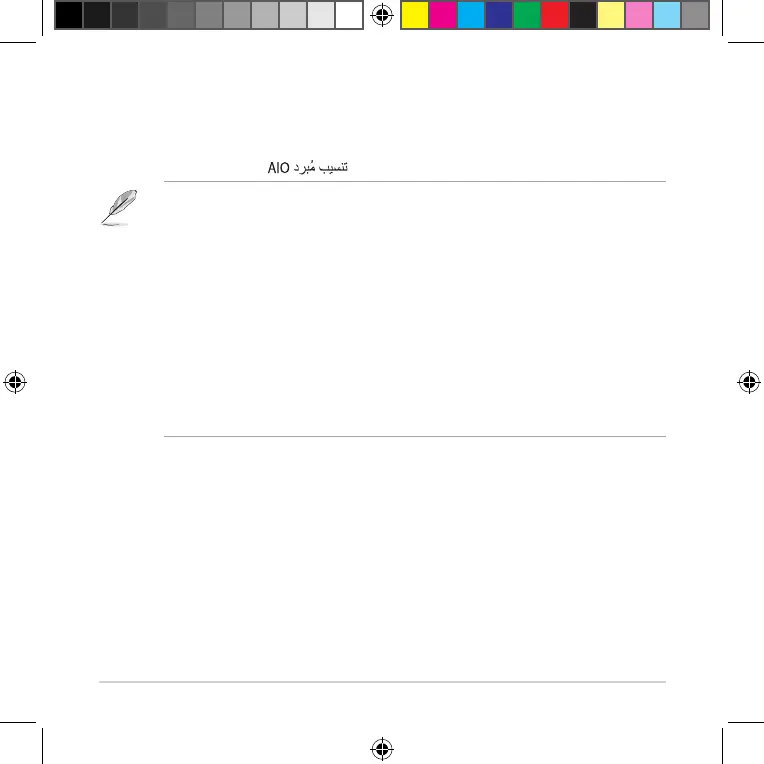5
Installing the AIO cooler
安裝一體式散熱器
/
安裝一體式散熱器
/
製品の取り付け /
Installer le refroidisseur AIO /
InstallierendesAIO-Kühlers/Установкасистемыохлаждения/InstalarelrefrigeradorAIO/
Instalar o Refrigerador AIO /
1. PreparethemotherboardandAIOCooler.ThestepsmayvarybetweenIntelandAMDmotherboards.
1.
準備好主機板與一體式散熱器。具體步驟因主機板為 Intel 或 AMD 而有差異。
1.
準備好主板與一體式散熱器。具體步驟因主板為 Intel 或 AMD 而有差異。
1. CPU をセットしたマザーボードと本製品をお手元に準備します。Intel マザーボードと AMD マザーボードでは取
り付け方法が異なりますのでご注意ください。
1. PréparezlacartemèreetlerefroidisseurAIO.LesétapespeuventvarierentrelescartesmèresInteletAMD.
1. LegenSiedasMotherboardunddenAIO-Kühlerbereit.DieSchrittekönnensichbeiIntelundAMDMotherboards
unterscheiden.
1. Подготовьтематеринскуюплатуисистемуохлаждения.ИнструкциимогутразличатьсядляматеринскихплатIntelи
AMD.
1. PreparelaplacabaseyelrefrigeradorAIO.LospasospuedenvariarentrelasplacasbasedeIntelyAMD.
1. PrepareaplacaprincipaleoRefrigeradorAIO.OSpassospoderãodiferirentreplacasprincipaisInteleAMD.
AMDIntelAIO
1
Theillustrationsinthissectionareforreferenceonly,buttheinstallationstepsremainthesame.
本章節圖示僅供參考,但安裝步驟是相同的。
本章節圖示僅供參考,但安裝步驟是相同的。
本書に掲載されているイメージは一例です。お使いのモデルやご利用環境によって、位置や名称が異な
る場合があります。
Lesillustrationsdecettesectionsontfourniesàtitreindicatifuniquement,toutefoislesétapesd’installation
restentlesmêmes.
Die Abbildungen in diesem Abschnitt dienen nur der Veranschaulichung, aber die Installationsschritte bleiben
diegleichen.
Иллюстрациивэтомразделеприведенытолькодлясправки,ноэтапыустановкиостаютсянеизменными.
Lasilustracionesdeestasecciónsonsoloparareferencia,perolospasosdeinstalaciónsiguensiendolosmismos.
Asilustraçõesapresentadasnestasecçãoservemapenascomoreferência,masospassosdeinstalaçãosãoos
mesmos.
Q14088_ROG_RYUJIN_240_360_QSG.indd 5 7/26/2018 10:25:29 AM
