
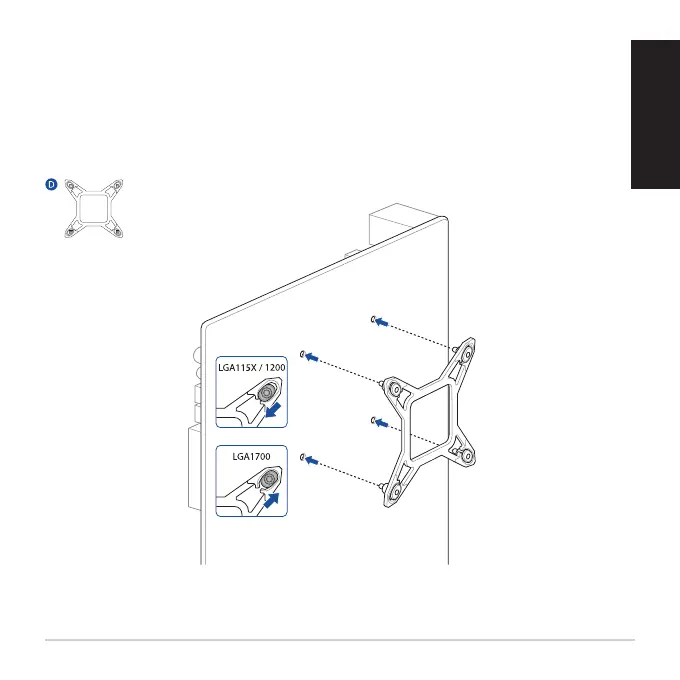 Loading...
Loading...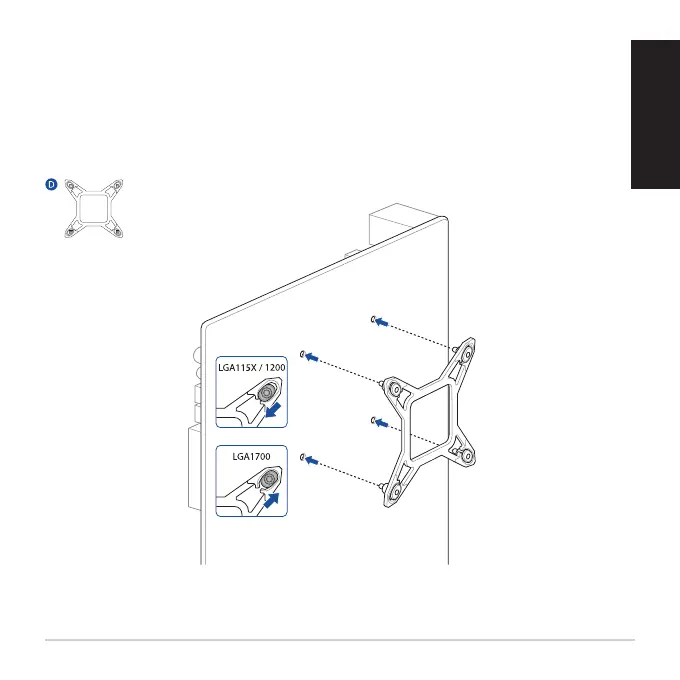
Do you have a question about the Asus ROG STRIX LC II ARGB Series and is the answer not in the manual?
| Radiator Material | Aluminum |
|---|---|
| Tube Length | 380mm |
| Lighting | ARGB |
| Radiator Size | 240mm |
| Fan Size | 120mm |
| Fan Type | ARGB Fan |
| Fan Speed | 800 - 2500 RPM |
| Fan Airflow | 80.95 CFM |
| Fan Noise Level | 37.6 dB(A) |
| Compatibility | Intel LGA 1700, 1200, 115x, AMD AM5, AM4 |











