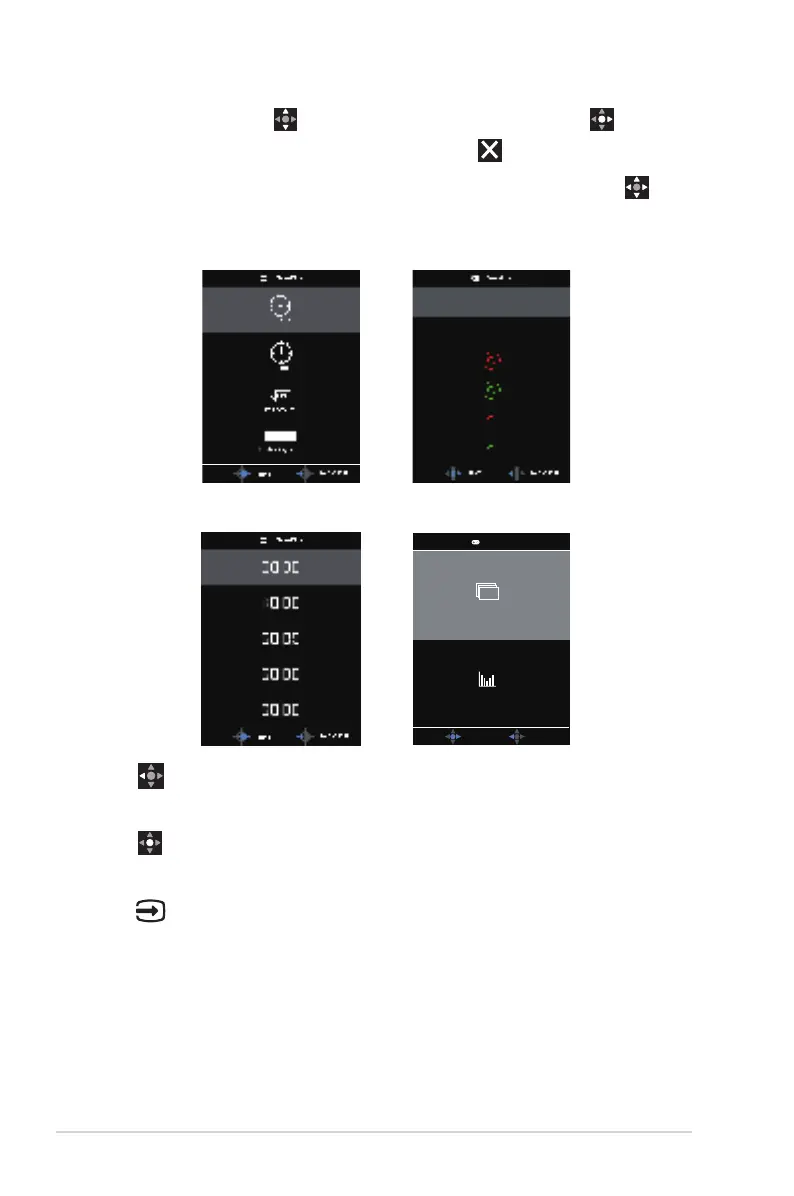1-6 Chapter 1: Product Introduction
• Move the
button up/down to select and press to
confirm the function needed. Press
to go off, and exit.
• Crosshair/Timer/FPS Counter is movable by pressing
5-way key.
GamePlus main menu GamePlus-Crosshair
(Practice Mode)
GamePlus-Timer GamePlus-FPS Counter
NEXT BACK/EXIT
GamePlus
FPS
6. Close Button
• Exit the OSD menu.
7.
Menu Button
• This is menu hotkey. Select it to open main menu OSD.
8.
Input Select Button:
• This is a shortcut key. The default setting is Input Select. Use
Input Select hotkey to switch from “HDMI-1”, “HDMI-2” or
“DisplayPort”.
