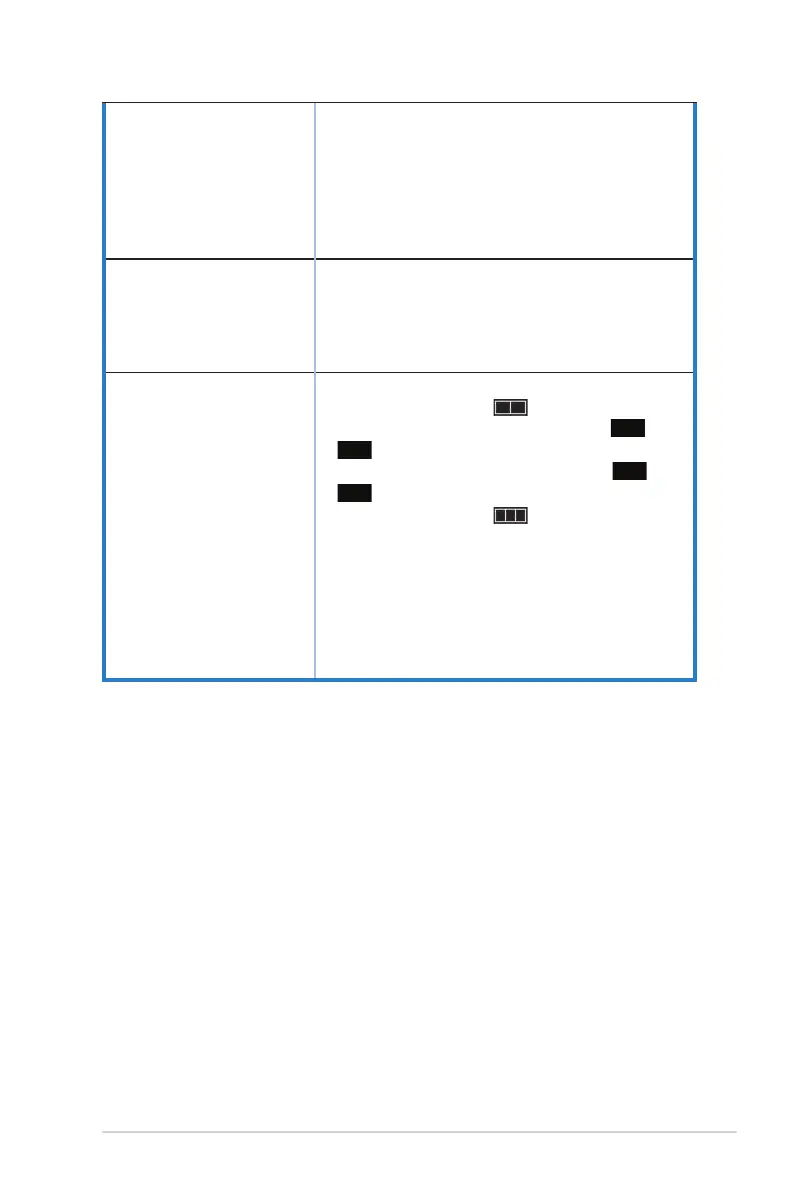3-13ASUS LCD Monitor XG Series
The following function is
disabled automatically.
• Adaptive-Sync/
FreeSync
• HDR decoded
• To set PBP mode will disable Adaptive-
Sync/FreeSync and HDR decoded
automatically.
• Adaptive-Sync/FreeSync is selectable after turn
off PBP mode.
• HDR decoded is enabled automatically in PBP
off mode.
PBP mode is disabled
automatically.
• PBP mode is used below 60Hz. Turn off PBP
mode if any input V frequency is more than 60Hz
automatically.
• Change Input video V frequency to 60Hz then try
to set PBP mode again.
Image is not full screen in
PBP mode.
• Set resolution to PBP window size as following:
1920x1080@60Hz in
mode.
2560x1080@60Hz at large window in
or
mode.
1280x1080@60Hz at small window in
or
mode.
1280x1080@60Hz in
mode.
• Check resolution in PC and OSD. Disable
scaling in graphics card if they are not the
same.
• The resolution in OSD is leftmost window.
Set the input source to leftmost window to
check resolution if the window is not leftmost
window.
