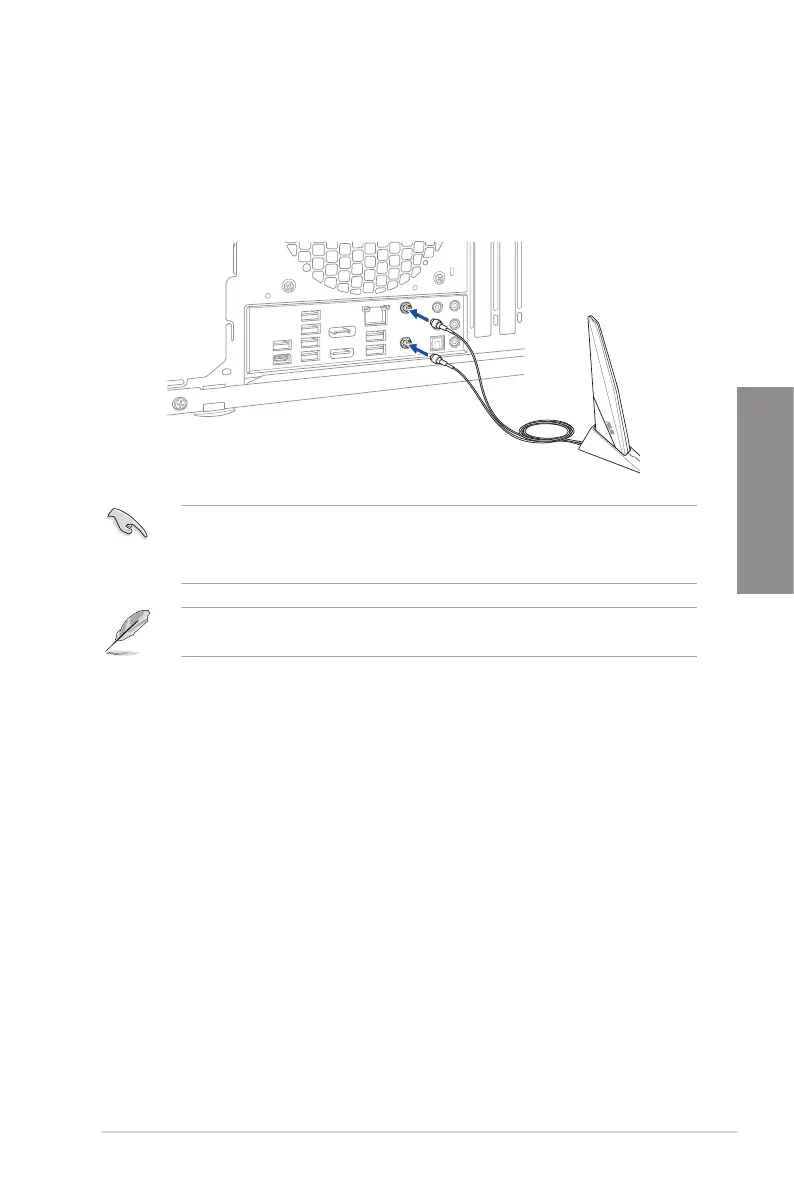ROG STRIX Z390-I GAMING
2-13
Chapter 2
• EnsurethattheASUS2x2dualbandWi-FiantennaissecurelyinstalledtotheWi-Fi
ports.
• Ensurethattheantennaisatleast20cmawayfromallpersons.
Theillustrationaboveisforreferenceonly.TheI/Oportlayoutmayvarywithmodels,but
theWi-Fiantennainstallationprocedureisthesameforallmodels.
2.1.10 Wi-Fi antenna installation
Installing the ASUS 2x2 dual band W-Fi antenna
ConnectthebundledASUS2x2dualbandWi-FiantennaconnectortotheWi-Fiportsatthe
backofthechassis.
