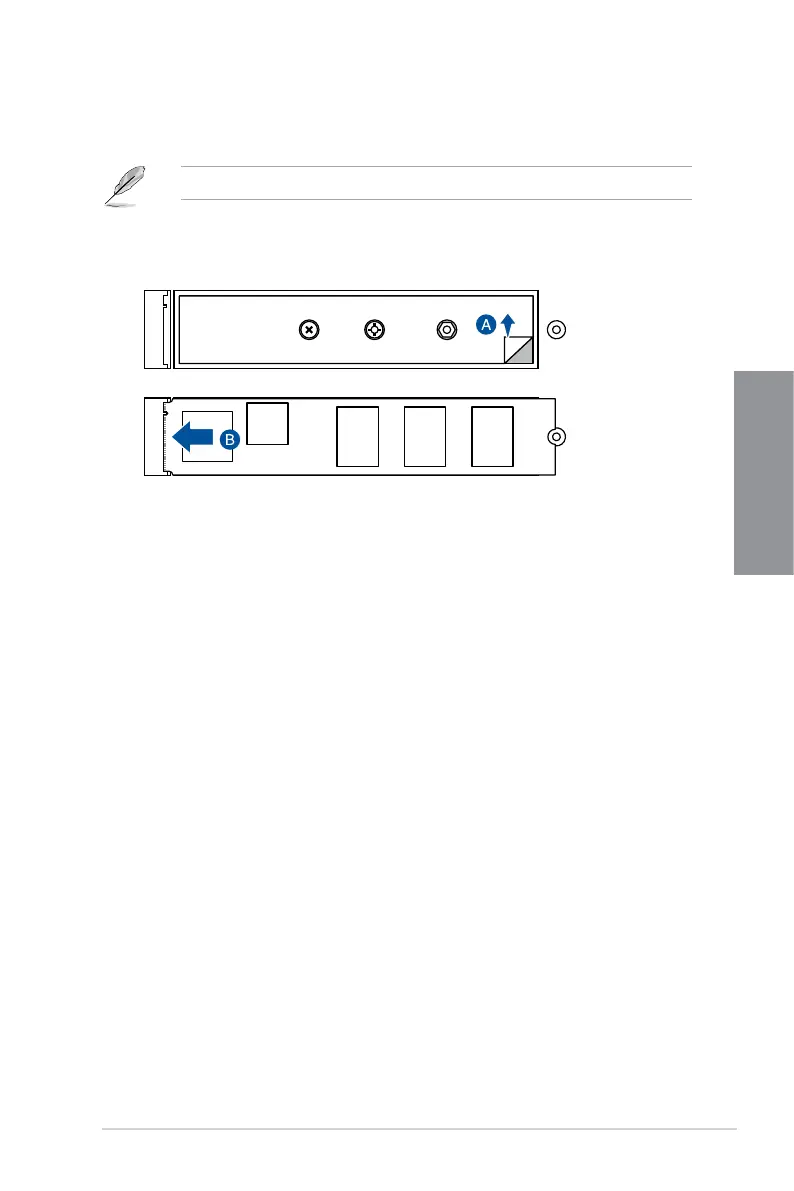ROG STRIX Z590-E GAMING Series
2-7
Chapter 2
3. Install your M.2 to your M.2 slot. The steps may differ between installing M.2 of
different lengths, please refer to the different types and their installation steps below:
• To install an M.2 to the maximum length the M.2 slot supports
For M.2_1: Type 22110 M.2
A. Remove the plastic film from the thermal pad.
B. Install your M.2 to the M.2 slot.
