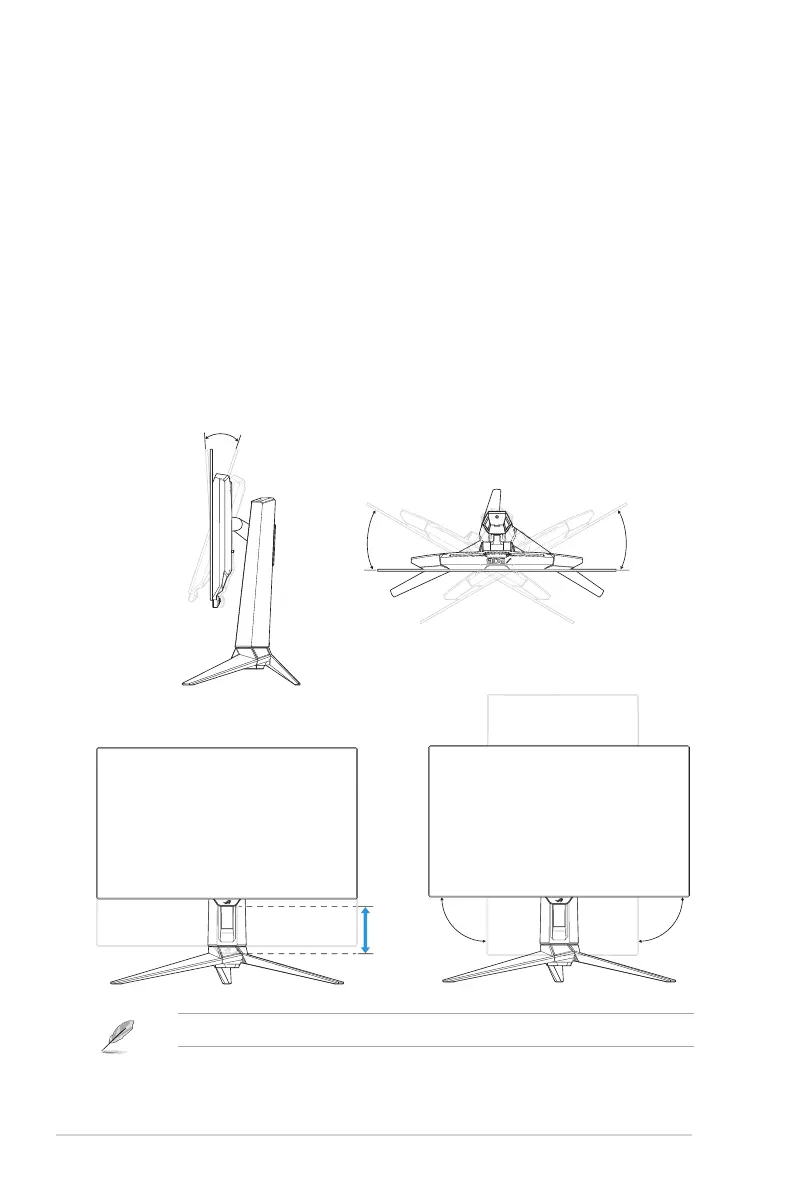2-2
Chapter 2: Setup
2.2 Adjusting the Monitor
• For optimal viewing, we recommend that you look at the full face
of the monitor, then adjust the monitor to the angle that is most
comfortable for you.
• Hold the stand to prevent the monitor from falling when you change
its angle.
• You can adjust the monitor's angle from -5° to 20° and it allows 30°
swivel adjustment from either left or right. You can also adjust the
monitor's height within ±11 cm and rotate the monitor (90˚ clockwise
or counter-clockwise) to portrait orientation.
11
30
°
90°
• It is normal that the monitor slightly shakes while you adjust the viewing angle.
