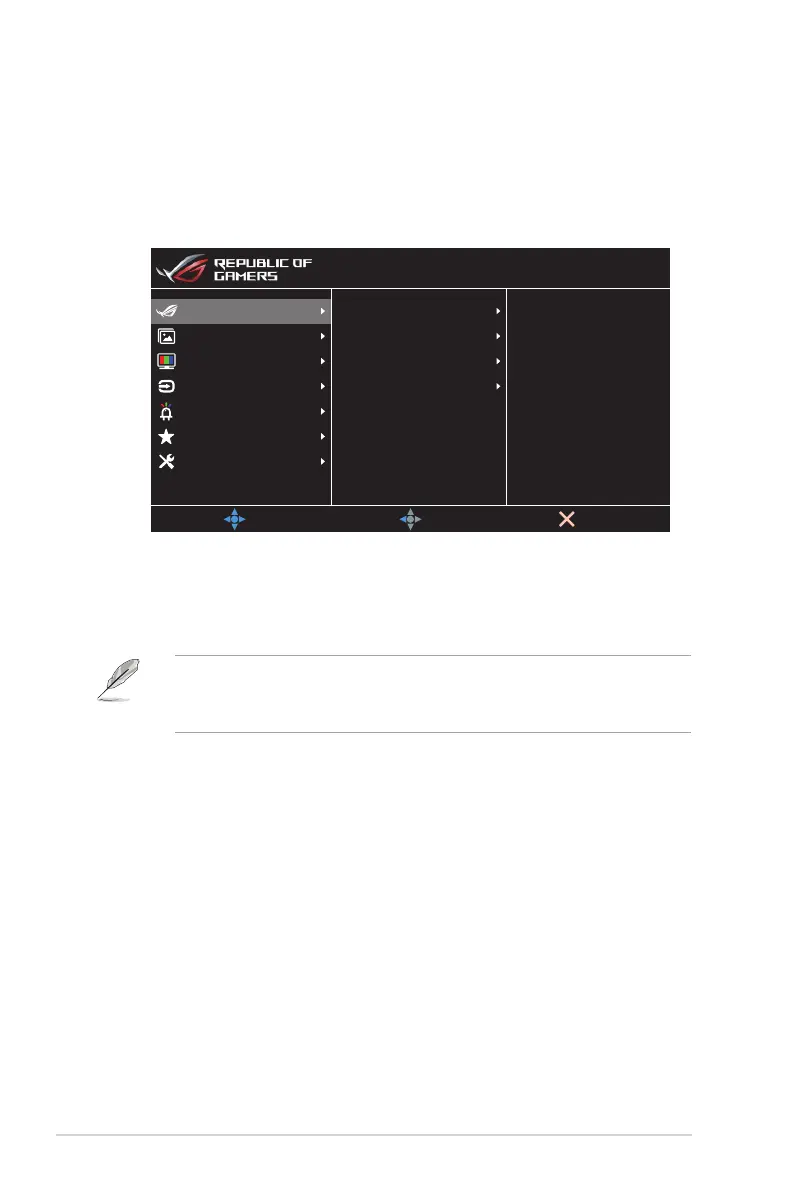3-2
Chapter 3: General Instruction
3.1.2 OSD Function Introduction
1. Gaming
Congure your gaming preferences.
Variable Refresh Rate
Shadow Boost
GameVisual
GamePlus
MOVE/ENTER
EXIT
BACK
Gaming
System Setup
MyFavorite
Lighting Effect
Color
Input Select
Image
HDR OFF
HDMI-1 2560x1440@ 60Hz
Aura OFFRacing Mode
ROG Swift PG27AQDM
• Adaptive-Sync / Variable Refresh Rate: Allows an Adaptive-Sync
/ Variable Refresh Rate supported graphics source to dynamically
adjust display refresh rate based on typical content frame rates for
power ecient, virtually stutter free and low-latency display update.
• Adaptive-Sync / Variable Refresh Rate can only be activated within:
- HDMI source: 40Hz ~ 120Hz
- DisplayPort source: 40Hz ~ 240Hz
• GamePlus: Congures the gaming environment. For more
information, refer to pages 1-8 and 1-9.
• GameVisual: Selects the picture mode. For more information,
refer to pages 1-10 and 1-11.
• Shadow Boost: Adjusts the monitor gamma curve to enrich the
dark tones in an image making dark scenes and objects much
easier be found. Available options: OFF, Dynamic Adjustment,
and Level 1~ Level 3.
