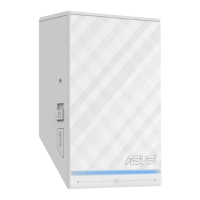
Do you have a question about the Asus rp-n14 and is the answer not in the manual?
| Type | - |
|---|---|
| Maximum transfer distance | - m |
| Windows operating systems supported | Yes |
| Product color | White |
| Bandwidth | 2.4 GHz |
| Cabling technology | 10/100Base-T(X) |
| Security algorithms | 128-bit WEP, 64-bit WEP, WPA, WPA-PSK, WPA2-PSK, WPS |
| Networking standards | IEEE 802.11b, IEEE 802.11g, IEEE 802.11n |
| Wi-Fi data rate (max) | 300 Mbit/s |
| Headphone connectivity | 3.5 mm |
| Ethernet LAN (RJ-45) ports | 1 |
| AC input voltage | 100-240 V |
| AC input frequency | 50 - 60 Hz |
| Depth | 31 mm |
|---|---|
| Width | 45 mm |
| Height | 85 mm |
| Weight | 90 g |
Physical port for wired network connection to devices.
Port for audio output or input connections.
Button to restore device to factory default settings.
Button to turn the device on or off.
Button for Wi-Fi Protected Setup (WPS).
LED indicator function for illumination.
Touch area to control night light and audio muting.
System and signal indicators for status and performance.
Steps to power on the device and wait for system indicator.
Methods to connect the extender to a network.
Connecting via the Graphical User Interface.
Naming the extended wireless network and setting security.
Connecting using the WPS button on the extender and router.
Positioning the extender for optimal connection performance.
Understanding signal indicators for connection strength.
Streaming music via the audio port using ASUS AiPlayer app.
Troubleshooting access issues by disabling proxy and setting TCP/IP.
Disabling proxy and setting TCP/IP for Mac OS X.
Ensuring correct touch area usage for controller function.
Troubleshooting WEP passphrase issues by resetting the extender.
Checking touch controller settings for audio muting.