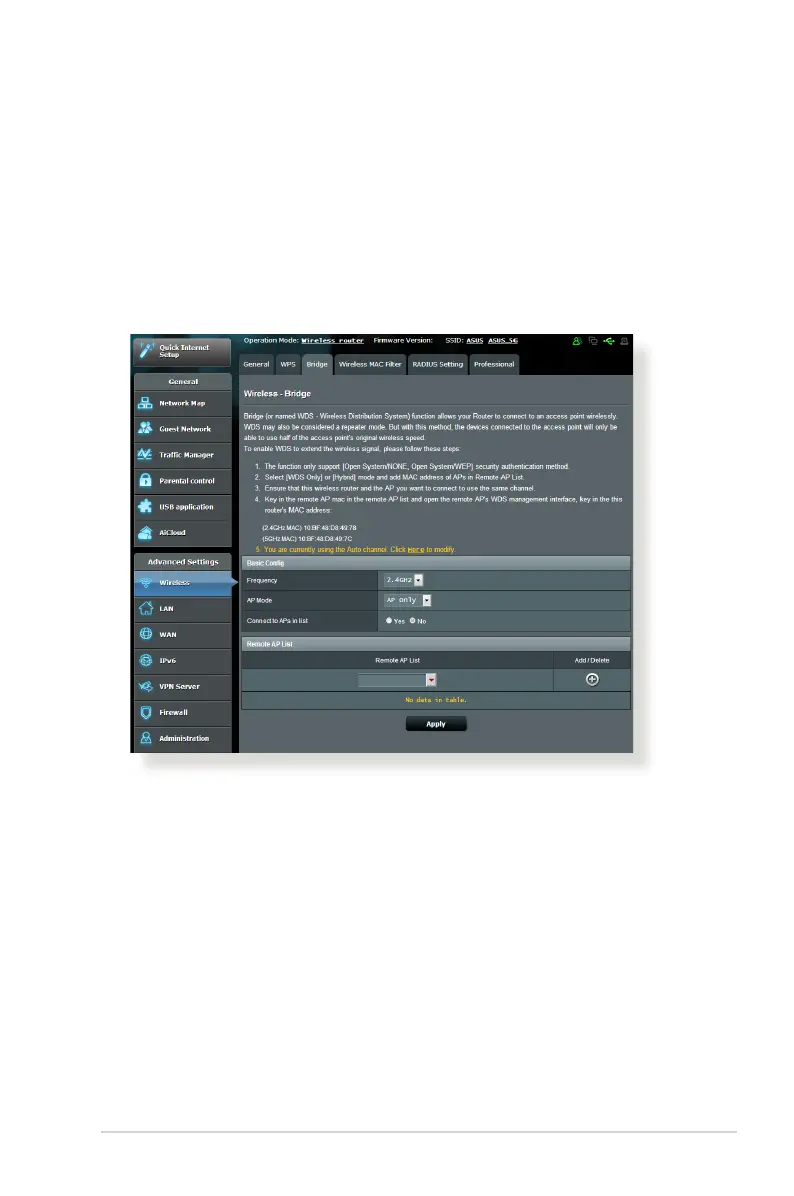53
4.1.3 Bridge
Bridge or WDS (Wireless Distribution System) allows your ASUS
wireless router to connect to another wireless access point
exclusively, preventing other wireless devices or stations to access
your ASUS wireless router. It can also be considered as a wireless
repeater where your ASUS wireless router communicates with
another access point and other wireless devices.
To set up the wireless bridge:
1. From the navigation panel, go to Advanced Settings >
Wireless > Bridge tab.
2. Select the frequency band for the wireless bridge.
3. In the AP Mode field, select any of these options:
• APOnly: Disables the Wireless Bridge function.
• WDSOnly: Enables the Wireless Bridge feature but prevents
other wireless devices/stations from connecting to the
router.