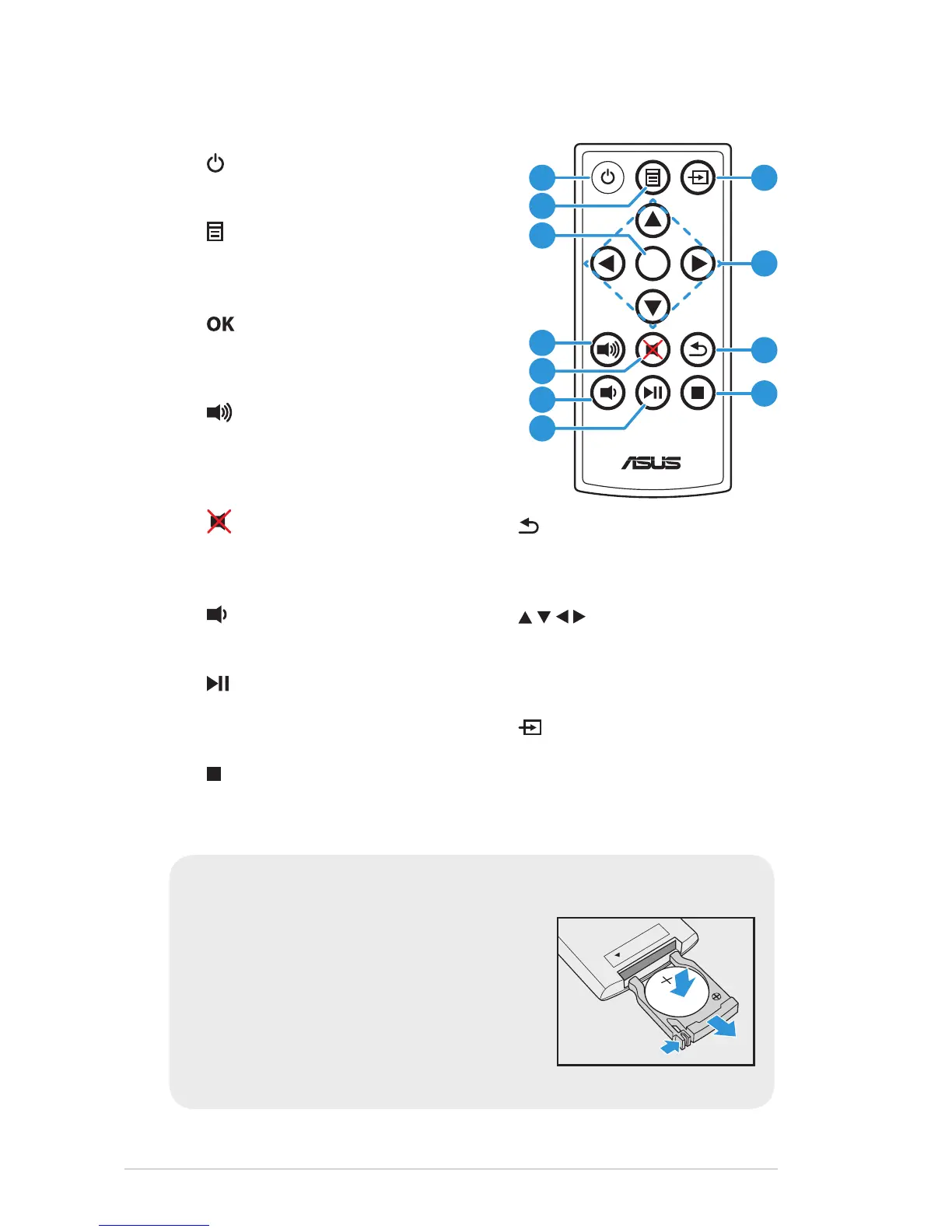1-6
Chapter 1: Product Introduction
1.3.5 Remote Control
1. Power button
Turns the display on/off.
2.
Menu button
Displays the OSD menu. Press it
again to exit the OSD menu.
3.
OK button
• Confirms the selection.
• Enters the submenu.
4.
Volume Up button
Increases the volume level.
OK
®
11
9
8
1
2
3
4
6
5
7
10
5. Mute button
Mutes the audio. Press it again
to disable the mute function.
6.
Volume Down button
Decreases the volume level.
7.
Play/Pause button
Playsorpausesthemediale
playback.
8.
Stop button
Stopsthemedialeplayback.
9.
Back button
Returns to the previous menu/
screen.
10.
/ / / Four directional
select button
• Selects a menu item.
• Adjusts the setting.
11.
Input button
Selects an available input
source.
Battery Installation
1. Pressthelatchrmlyandslidethe
battery compartment out.
2. Remove the old battery and replace
with a new battery (CR2025) with the
positive (+) symbol facing up.
3. Slide the battery compartment into its
slot until it clicks into place.
RELEASE
CR2025
3V