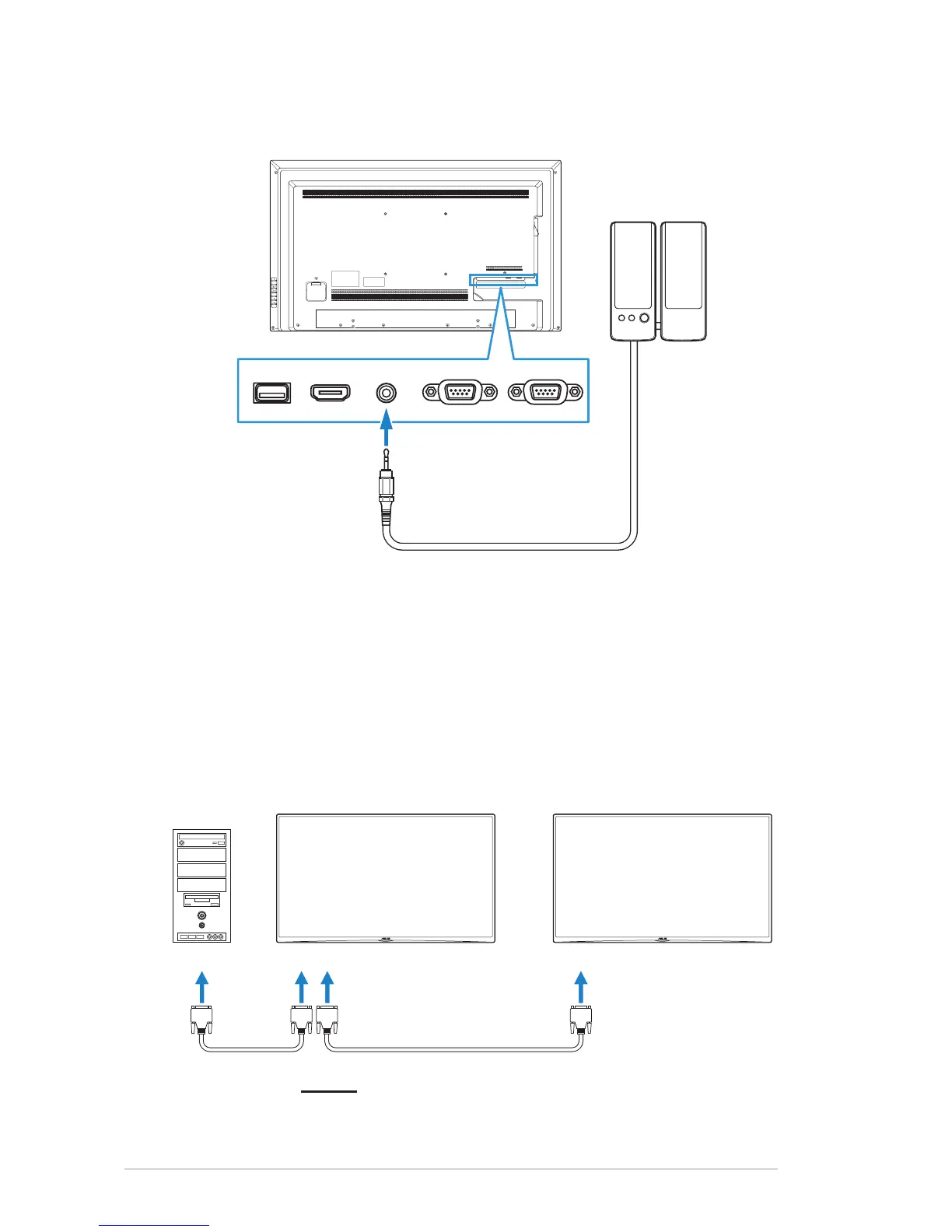2-2
Chapter 2: Setup
2.1.3 Connecting External Speakers
MENU
EXIT
HDMI Audio out5V DC OUT RS232-out RS232-in
2.1.4 Display Control Connection
a. Connect one end of the RS-232 cable to your computer's RS232
port. Then connect the other end of the RS-232 cable to the
display's RS232-in port.
b. Using another RS-232 cable, connect one end of the RS-232
cable to the display's RS232-out port. Then connect the other end
of the RS-232 cable to the second display's RS232-in port. Refer
to the illustration below:
Display 1 Display 2
PC
[RS232]
[RS232-IN] [RS232-OUT] [RS232-IN]
c. Repeat Step b to connect additional displays.