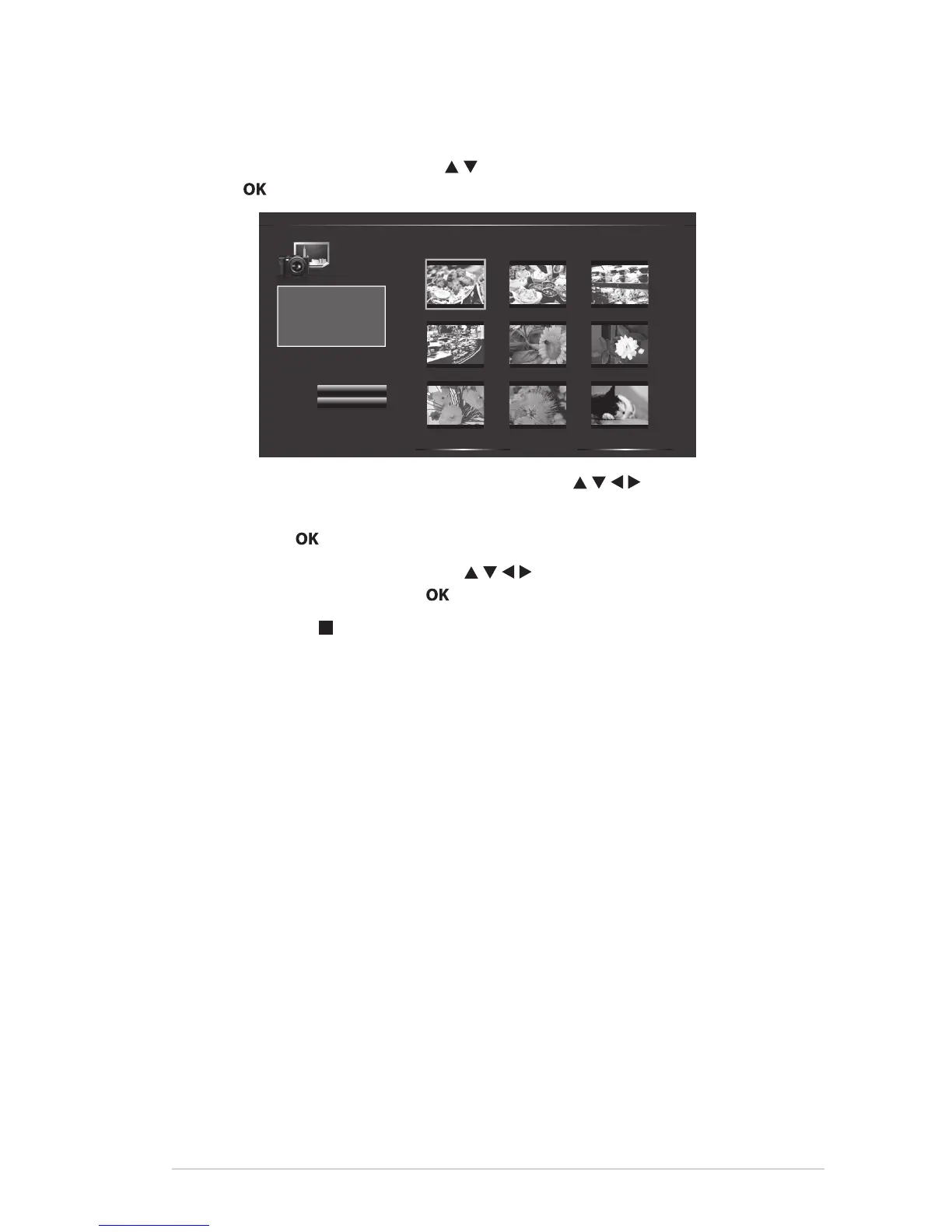3-9
ASUS Display SD433
3.2.4 Viewing Photos
1. In the USB menu, press the / button to select Photo. Then press
the button to the main Photo content browser.
1/2
IMG_0003.JPG
IMG_0009.JPG
IMG_0006.JPG
IMG_0002.JPG
IMG_0008.JPG
IMG_0005.JPG
IMG_0001.JPG
IMG_0007.JPG
IMG_0004.JPG
Sort:
File Name: IMG_0001.JPG
Resoluon: 3264 X 2176
3382 KBytes
Start Slideshow
Name A-Z
2. In the main Photo content browser, use the / / / button to select
a photo.
3. Press the
button to view the selected photo in full screen.
4. To begin a slide show, use the
/ / / button to select Start
Slideshow and press the button. A slide show begins.
■ Press the
button to stop the slide show.
■ Select Sort to specify the sorting method.