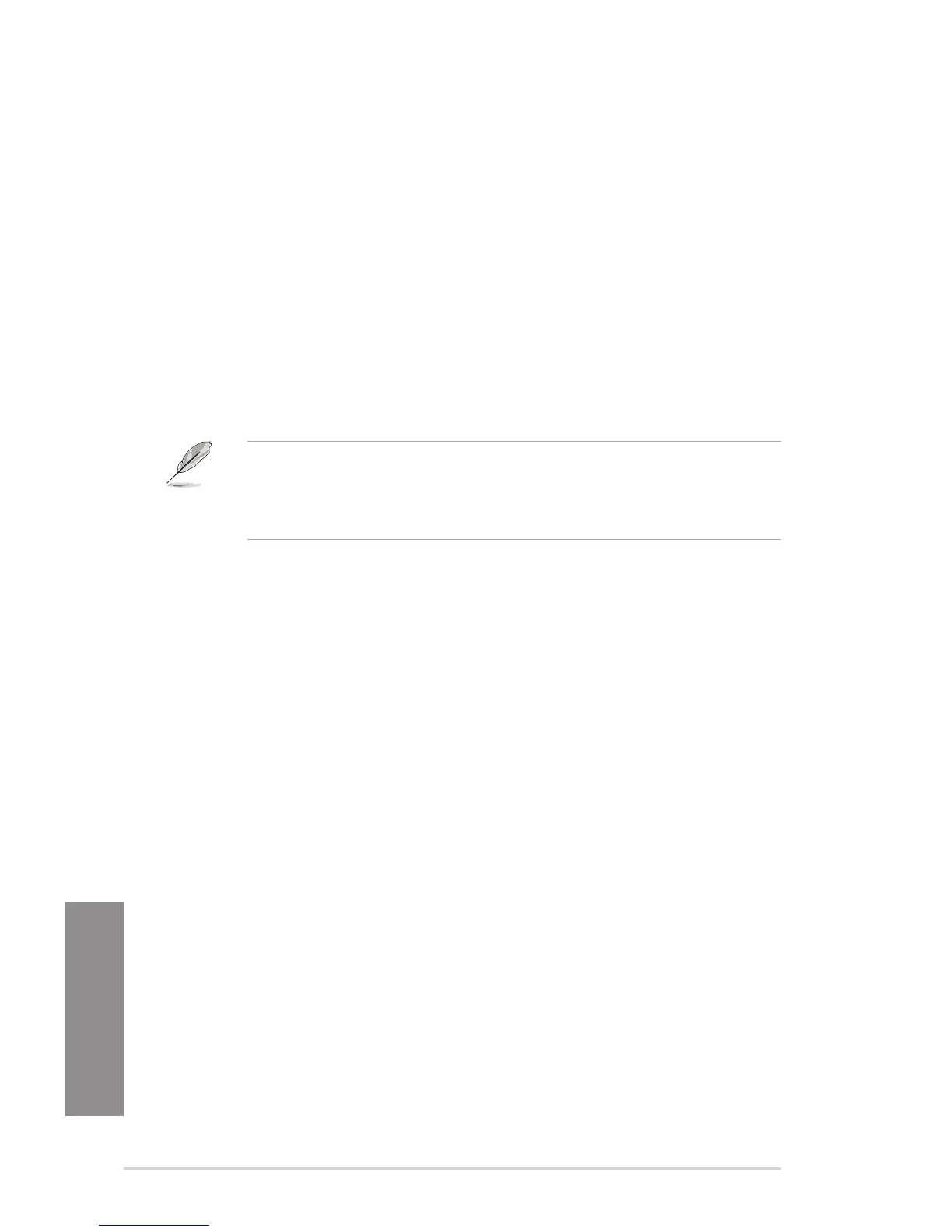Secure Boot
This item allows you to congure the Windows
®
Secure Boot settings and manage its keys to
protect the system from unauthorized access and malwares during POST.
OS Type [Windows UEFI mode]
[Windows UEFI mode] Execute the Microsoft secure boot check. Only check this
option when booting on Windows UEFI mode or other
Microsoft secure boot compliant operating systems.
[Other OS] Select this option to get the optimized functions when booting
on Windows non-UEFI mode and Microsoft secure boot non-
compliant operating systems.
Boot Option Priorities
These items specify the boot device priority sequence from the available devices. The
number of device items that appears on the screen depends on the number of devices
installed in the system.
• To access Windows
®
OS in Safe Mode, press <F8> after POST (Windows
®
8 not
supported).
• To select the boot device during system startup, press <F8> when ASUS Logo
appears.
Boot Override
These item displays the available devices. The number of device items that appear on the
screen depends on the number of devices installed in the system. Click an item to start
booting from the selected device.
