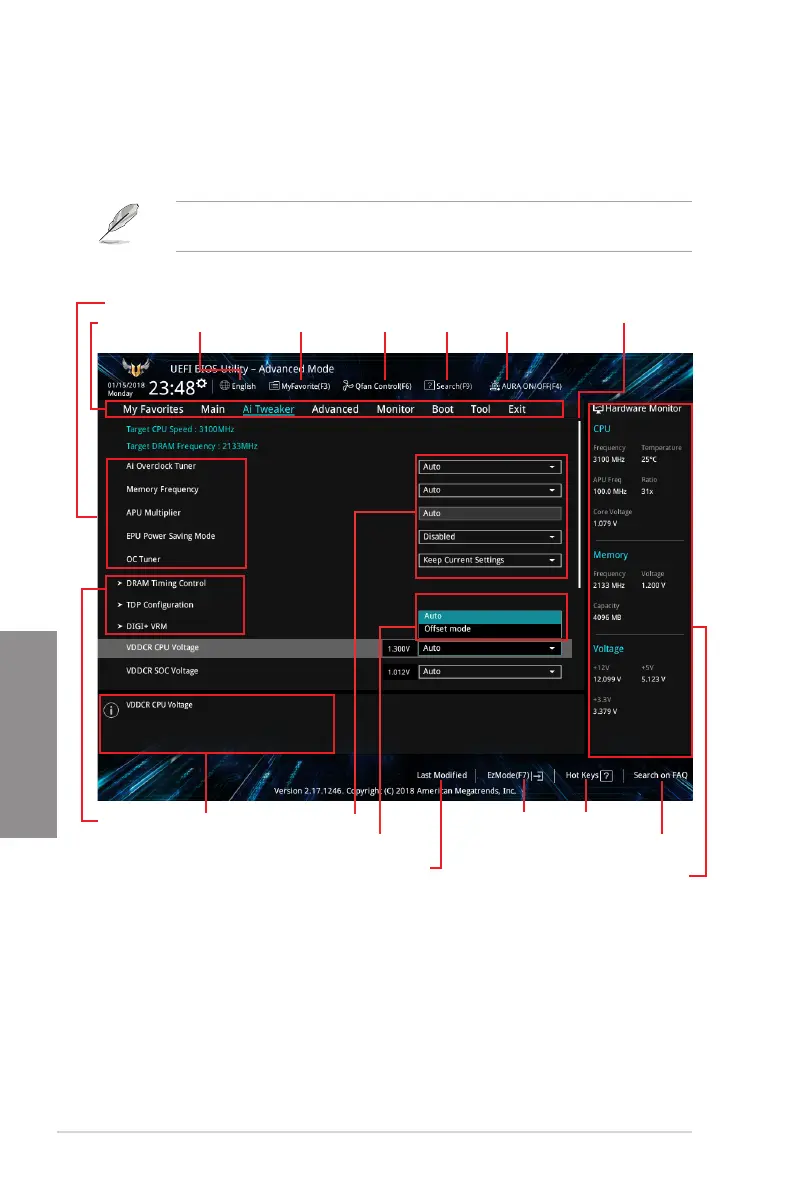3-4
Chapter 3: BIOS Setup
Chapter 3
3.2.2 Advanced Mode
TheAdvancedModeprovidesadvancedoptionsforexperiencedend-userstocongure
theBIOSsettings.ThegurebelowshowsanexampleoftheAdvancedMode.Refertothe
followingsectionsforthedetailedcongurations.
ToswitchfromEZModetoAdvancedMode,clickAdvanced Mode(F7)orpressthe<F7>
hotkey.
Submenu items
General help
Menu bar
Language
Hot Keys
Qfan Control(F6)
MyFavorite(F3)
Scroll bar
Congurationelds
Lastmodiedsettings
Go back to EZ Mode
Displays the CPU temperature,
CPU, and memory voltage output
Search on the FAQ
Pop-up Menu
Menu items
Search(F9)
AURA ON/OFF(F4)
