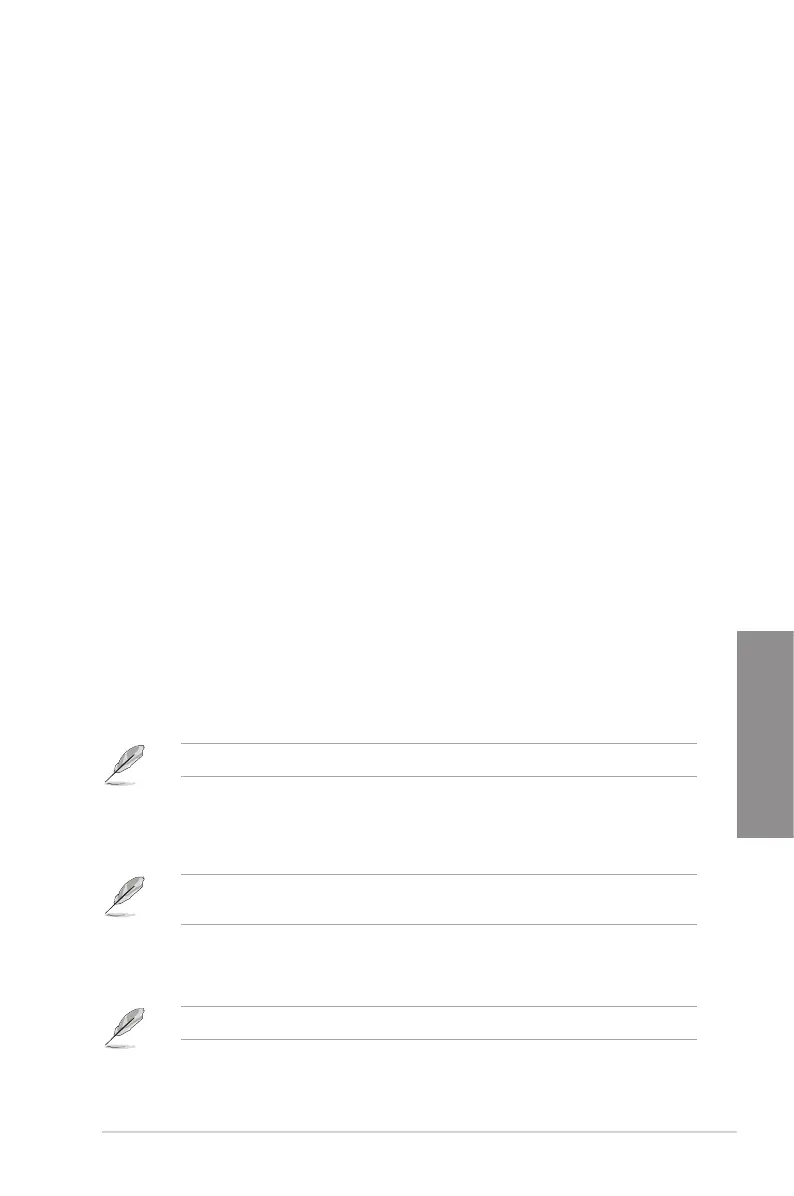ASUS TUF X470-PLUS GAMING
3-15
Chapter 3
Restore On AC Power Loss
ThisitemallowsyoursystemtogotoONstate,OFFstate,orbothstatesafteranACpower
loss.Whensettingyoursystemto[LastState],itgoestothepreviousstatebeforetheAC
powerloss.Congurationoptions:[PowerOff][PowerOn][LastState]
Power On By PCI-E
ThisitemallowsyoutoenableordisabletheWake-on-LANfunctionoftheonboardLAN
controllerorotherinstalledPCI-ELANcards.Congurationoptions:[Disabled][Enabled]
Power On By Ring
[Disabled] DisablesRingtogenerateawakeevent.
[Enabled] EnablesRingtogenerateawakeevent.
Power On By RTC
ThisitemallowsyoutoenableordisabletheRTC(Real-TimeClock)togenerateawake
eventandconguretheRTCalarmdate.Whenenabled,youcansetthedays,hours,
minutes,orsecondstoscheduleanRTCalarmdate.Congurationoptions:[Disabled]
[Enabled]
3.6.7 PCI Subsytem Settings
SR-IOV Support
ThisitemallowsyoutoenableordisabletheSingleRootIOVirtualizationsupportifyour
systemhasSR-IOVcapablePCIedevices.
3.6.8 NetworkStackConguration
TheitemsinthismenuallowyoutoenableordisabletheUEFInetworkstack
3.6.9 HDD/SSD SMART Information
ThismenudisplaystheSMARTinformationoftheconnecteddevices.
NVMExpressdevicesdonotsupportSMARTinformation.
3.6.10 USBConguration
TheitemsinthismenuallowyoutochangetheUSB-relatedfeatures.
The Mass Storage Devices itemshowstheauto-detectedvalues.IfnoUSBdeviceis
detected,theitemshowsNone.
USB Single Port Control
ThisitemallowsyoutoenableordisabletheindividualUSBports.
Refertosection1.1.2 Motherboard layoutforthelocationoftheUSBports.
