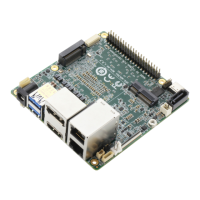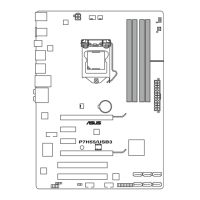ASUS Z97-PRO Series
3-39
Chapter 3
3.6.4 System Agent Configuration
CPU Display Audio [Enabled]
Enable this item for the CPU display audio support.
Conguration options: [Enabled] [Disabled]
DVI Port Audio [Off]
Enable this item to support audio output for certain DVI monitors.
Conguration options: [On] [Off]
Graphics Configuration
This item allows you to select a primary display from CPU and PCIe graphical devices.
Primary Display [Auto]
This item allows you to select the primary display from CPU and PCIe devices.
Conguration options: [Auto] [CPU Graphics] [PCIE]
CPU Graphics Memory [Auto]
This item allows you to empower both integrated and discrete graphics devices for the
multi-monitor output. The CPU graphics shared system memory size is xed at 64 MB.
Conguration options: [Auto] [32M] [64M] [96M] [128M] [160M] [192M] [224M] [256M]
[288M] [320M] [352M] [384M] [416M] [448M] [480M] [512M]
Render Standby [Auto]
This item allows you to enable the Intel
®
Graphics Render Standby support to reduce
iGPU power when the system is idle.
Conguration options: [Auto] [Disabled] [Enabled]
CPU Graphics Multi-Monitor [Disabled]
This item allows you to enable the iGPU Multi-Monitor. The iGPU shared system
memory size is xed 64 MB.
Conguration options: [Disabled] [Enabled]
DMI Configuration
This item allows you to control various DMI (direct media interface) to run at PCI-E 2.0 speed.
DMI Gen 2 [Auto]
Set this item to [Enabled] to run DMI at PCI-E 2.0 speed.
Conguration options: [Enabled] [Disabled]

