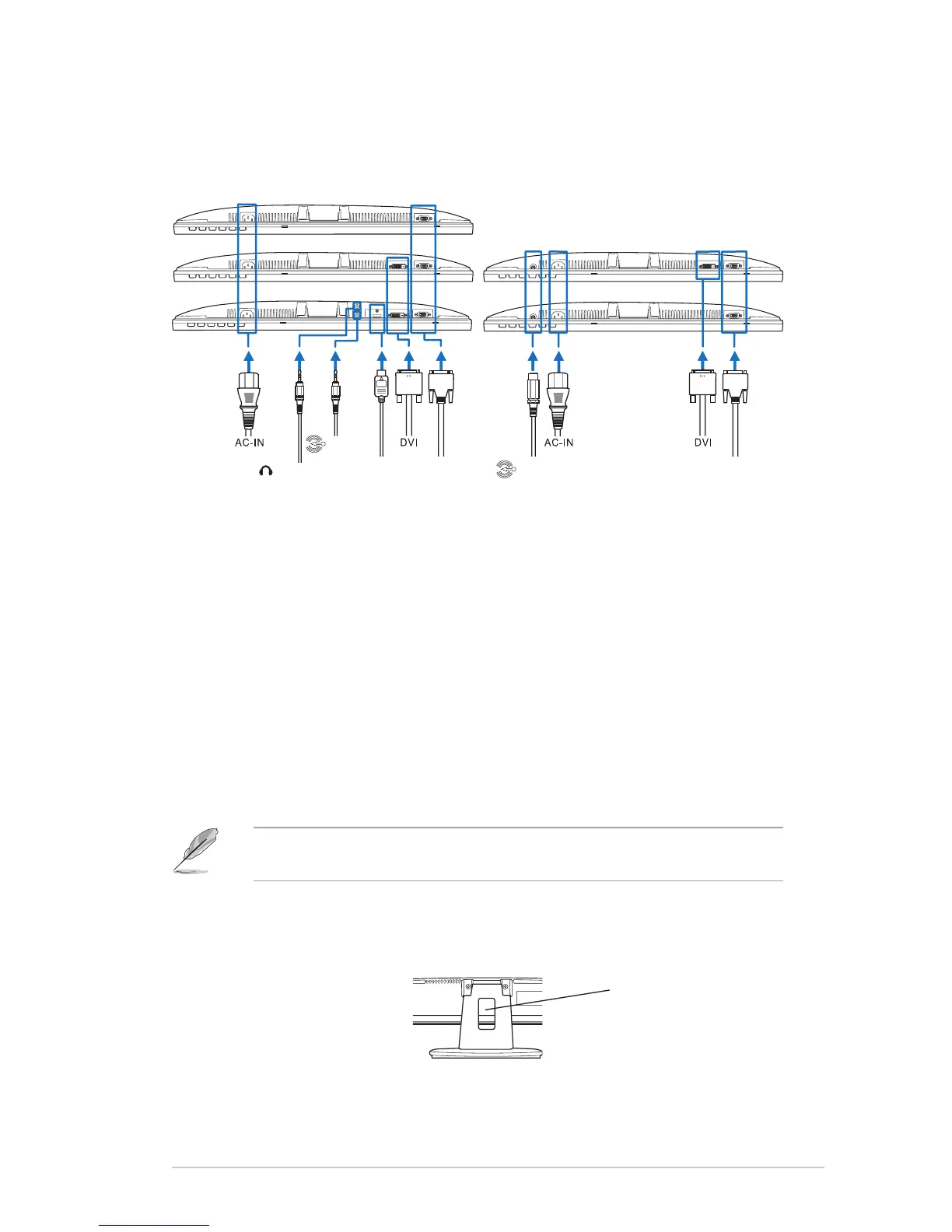2-3ASUSVE228SeriesLEDMonitor
2.4 Connecting the cables
1. Connect the cables as the following instructions:
VGA
Earphone jack
HDMI
Audio-in
Audio-in
VE228TVE228N
VE228D
VE228S
VE228H
VGA
• To connect the audio cable: connect one end of the audio cable to the
monitor’sAudio-inport,theotherendtothecomputer'saudio-outport.
• To connect the power cord:connectoneendofthepowercordsecurelyto
themonitor’sACinputport,theotherendtoapoweroutlet.
• To connect the VGA/DVI/HDMI cable:
a. PlugtheVGA/DVI/HDMIconnectortotheLEDmonitor’sVGA/DVI/HDMI
port.
b. ConnecttheotherendoftheVGA/DVI/HDMIcabletoyourcomputer's
VGA/DVI/HDMI.
c. TightenthetwoscrewstosecuretheVGA/DVIconnector.
• To use earphones:connecttheendwithplugtypetothemonitor’searphone
jack.
Whenthesecablesareconnected,youcanchoosethedesiredsignalfromthe
Input Select item of the OSD functions.
2. Gatherallthecableswiththecablemanagementslot.
Cable management
slot
