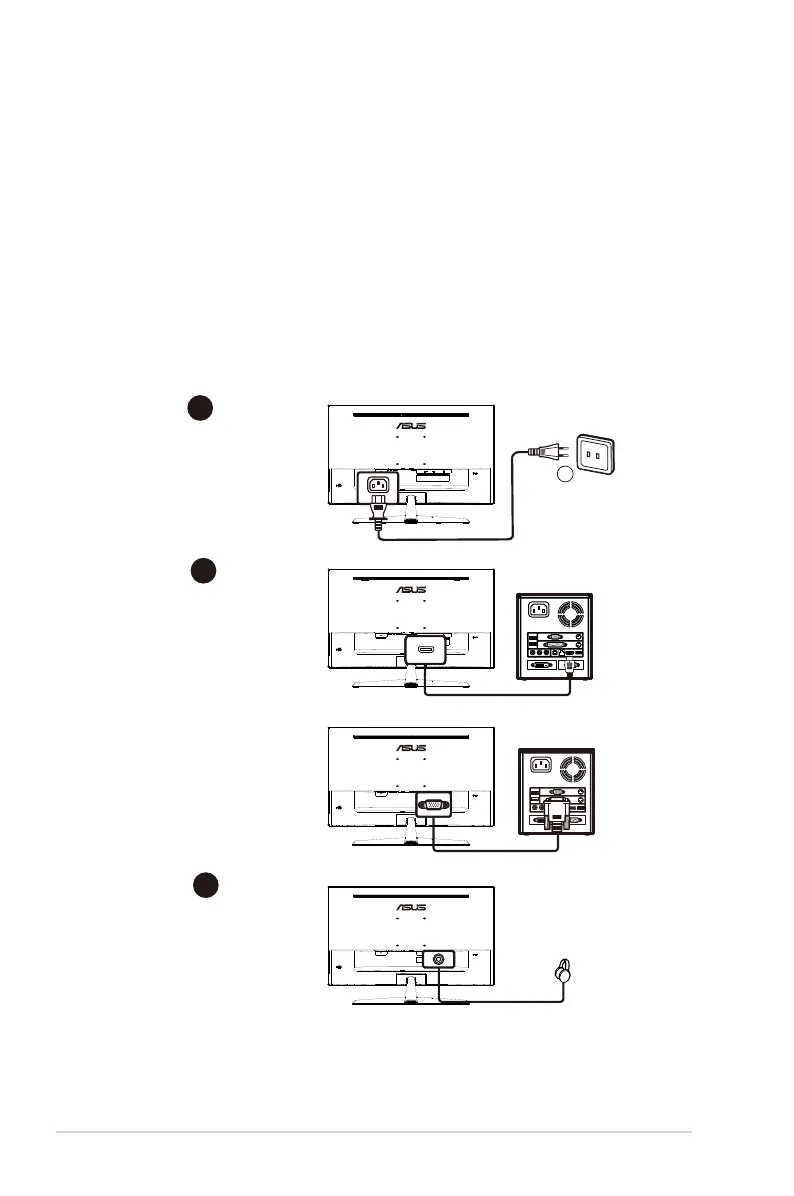1-4
Chapter 1: Product Introduction
Installaion
1. Turn off your computer and unplug your computer's power cord.
2. Connect the signal cable to the HDMI (optional) and /or VGA
(optional) input socket of the monitor, and the HDMI (optional) and /
or VGA (optional) output socket of the graphics card on the computer.
Then tighten the thumbscrews on the signal cable connector.
3. Insert the monitor power cable into the power port at the back of the
monitor.
4. Plug the power cords of your computer and your monitor into a
nearby electrical outlet.
A
B
C
2
D-SUB
AC IN
or
HDMI
