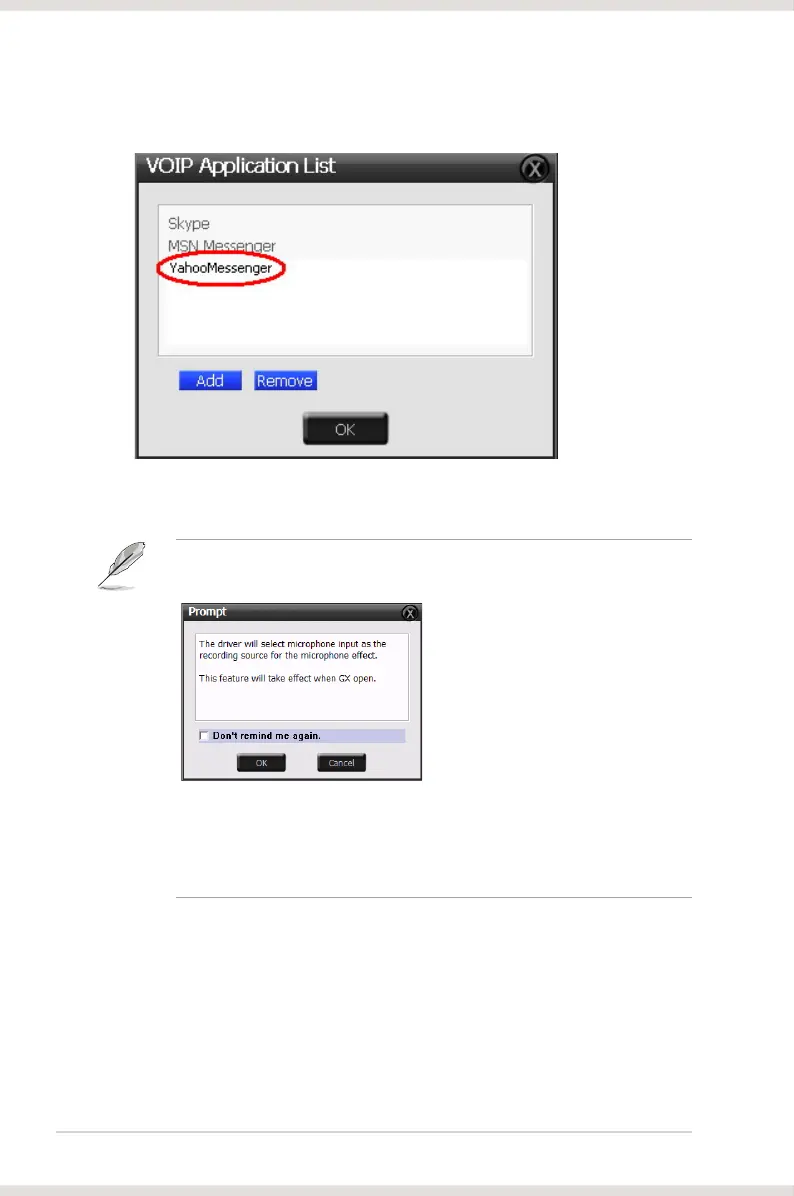24 ASUS Xonar U3
4. Your VOIP application has been added into list.
5. Check the check box of ChatEX and Magic Voice.
6. You can use ChatEX and Magic Voice when you chat online.
Click the checkbox to enable VocalFX function, then a prompt message will pop
up:
This message implies the recording device will be set to microphone from
other recording devices except Stereo Mix. The message also reminds the GX
function will be enabled automatically in order to have VocalFX effective. Click
“OK” to accept it; Click “Cancel” if you want to enable it later. Check “Don’t
remind me again”.
