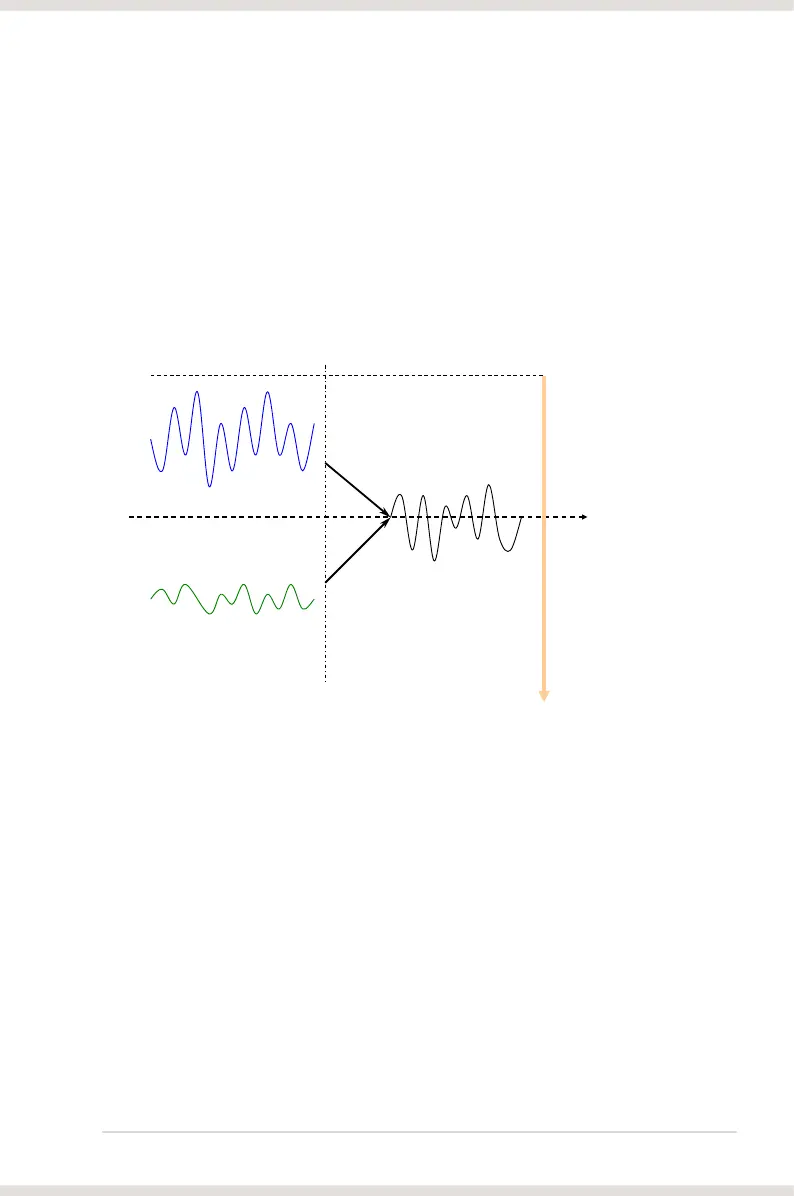25ASUS Xonar U3
0dB (Full-scale)
-
-10 dB
Music 1
Music 2
SVN Off
SVN On
T
8.7 Smart Volume Normalization
Smart Volume NormalizationTM (SVN) automatically keeps all music or video/TV
audio output at a constant level to reduce manual adjustment hassles inherent
with sound sources of different loudness. It allows you to listen to various content,
like MP3, TV program, DVD video and even games with consistent sound level.
The following graph shows how different signals 1 & 2 will become the same level
(for example, 10dB below full scale) after you turn on SVN. Please note that for
lower volume music 2, it will become louder when you turn on SVN; and for higher
volume music 1, it will become quieter.
