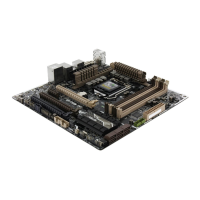ASUS Z97-DELUXE/USB 3.1
2-15
Chapter 2
• ThepluggedUSB3.0devicemayrunonxHCImodeorEHCImode,dependingonthe
operating system’s setting.
• USB3.0devicescanonlybeusedasdatastorageonly.
• WestronglyrecommendthatyouconnectUSB3.0devicestoUSB3.0portsforfaster
andbetterperformanceforyourUSB3.0devices.
• DuetothedesignoftheIntel
®
9serieschipset,allUSBdevicesconnectedtothe
USB2.0andUSB3.0portsarecontrolledbythexHCIcontroller.SomelegacyUSB
devicesmustupdatetheirrmwareforbettercompatibility.
• Multi-VGAoutputsupportsuptothreedisplaysunderWindows
®
OS environment, two
displaysunderBIOS,andonedisplayunderDOS.
• Inteldisplayarchitecturedesignsupportsthefollowingmaximumsupportedpixel
clocks(PixelClock=HtotalxVTotalxFrameRate(Freshscreenrate)):
- DisplayPort/MiniDisplayPort:533MHz
- HDMIport:300MHz
** LAN ports LED indications
ACT/LINK
LED
SPEED
LED
LAN port
Activity Link LED Speed LED
Status Description Status Description
Off
No link Off 10 Mbps connection
Orange
Linked Orange 100 Mbps connection
Orange(Blinking)
Data activity Green 1 Gbps connection
Orange(Blinking
then steady)
Ready to wake up
from S5 mode
*Bluetooth and Wi-Fi module LED indications
Wi-Fi 802.11 a/b/g/n/ac,
Bluetooth v4.0
Wi-Fi LED Bluetooth LED
Status Description Status Description
Off No link Off No link
Green Linked Blue Linked
Blinking Data activity
Wi-Fi
LED
Bluetooth
LED
* The Bluetooth word mark and logos are owned by Bluetooth SIG, Inc. and any use of such mark by ASUSTeK
Computer Inc. is under license. Other trademarks and trade names are those of their respective owners.
YoucandisabletheLANcontrollersinBIOS.Duetohardwaredesign,theLAN1port’s
LEDs may continue to blink even when disabled.

