Do you have a question about the Asus z97 Series and is the answer not in the manual?
Explains DANGER/WARNING, CAUTION, IMPORTANT, and NOTE symbols for safe operation.
Dynamically optimizes PC for performance, power saving, and fan control.
Allows manual adjustment of CPU frequency, voltage for stability and performance.
Adjusts CPU base clock frequency, ratios, and voltages for performance tuning.
Controls CPU power phase, VRM switching frequency, thermal control, and current capability.
Provides customizable fan settings for cooler and quieter operation, including Auto Tuning.
Step-by-step guide to install the ASUS Bluetooth 4.0 Wi-Fi Driver from the support DVD.
Guides users through creating and logging into an ASUS Account for remote functions.
| Chipset | Intel Z97 |
|---|---|
| Socket | LGA 1150 |
| Memory Type | DDR3 |
| Maximum Memory | 32GB |
| SATA Ports | 6 x SATA 6Gb/s |
| Memory Slots | 4 x DIMM |
| Form Factor | ATX |
| Audio | Realtek ALC1150 8-Channel High Definition Audio CODEC |
| M.2 Slot | 1 x M.2 Socket 3 |
| Ethernet | Intel I218V |








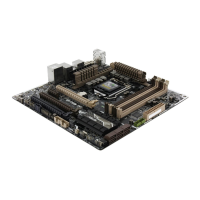



