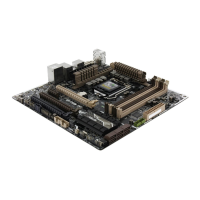Do you have a question about the Asus Z97-DELUXE Series and is the answer not in the manual?
| Chipset | Intel Z97 |
|---|---|
| Form Factor | ATX |
| Socket | LGA 1150 |
| Memory Slots | 4 x DIMM |
| Maximum Memory | 32GB |
| Memory Type | DDR3 |
| Expansion Slots | 3 x PCIe 3.0/2.0 x16, 4 x PCIe 2.0 x1 |
| Audio | Realtek ALC1150 8-Channel High Definition Audio CODEC |
| Networking | Intel I218V, 1 x Gigabit LAN Controller(s) |
| Storage Interface | 6 x SATA 6Gb/s, 1 x M.2 |
| Wireless | Wi-Fi 802.11a/b/g/n/ac |
| USB Ports | 8 x USB 3.0, 6 x USB 2.0 |
Precautions to prevent electrical hazards.
Precautions for safe operation and handling of components.
Step-by-step guide for assembling the PC.
Procedures for installing the CPU correctly.
Instructions for mounting the CPU cooler assembly.
Procedures for installing memory modules.
How to connect the ATX power supply.
Connecting SATA hard drives or SSDs.
Connecting front panel power, reset, audio, and USB.
Information on BIOS update methods.
Initial system startup procedures and POST.
How to enter and navigate the BIOS setup.
Step-by-step guide to creating a RAID volume.
Loading RAID driver during Windows OS installation.