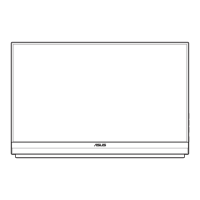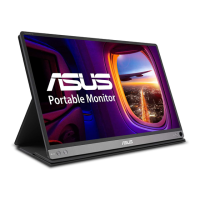3-11
ASUS Portable Monitor MB249C
7. Shortcut
Selecting this option allows you to set shortcut key.
S
Blue Light Filter
Splendid
Brightness
Contrast
Color Temp.
Volume
QuickFit
GamePlus
Shortcut
Scenery Mode HDMI 1080p 60Hz
• Shortcut : User can select from “Blue Light Filter” “Splendid”,
“Brightness”, “Contrast”, “Color Temp.”, “Volume”, “QuickFit”,
“GamePlus” and set as shortcut key.
8. MyFavorite
Load/Save all settings on the monitor.
S
Setting 1
Setting 2
Setting 3
Setting 4
MyFavorite
Scenery Mode HDMI 1080p 60Hz

