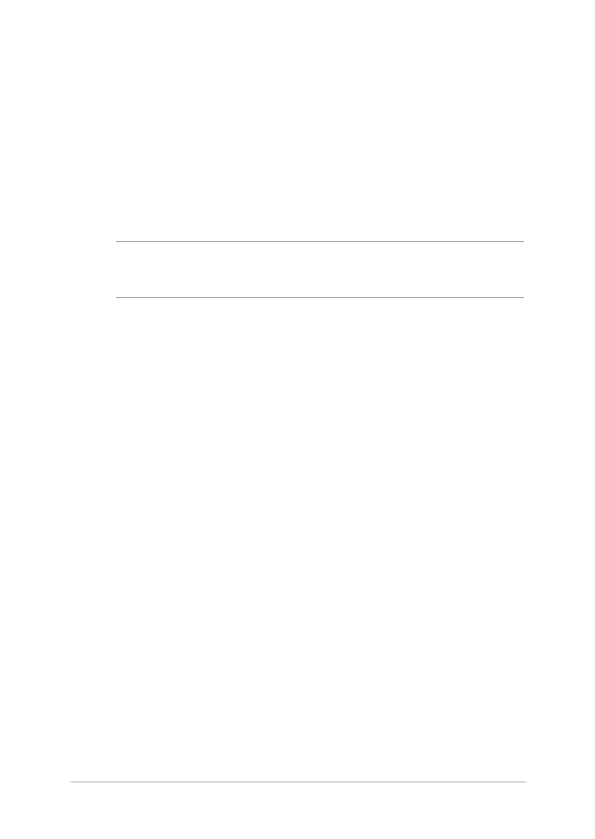Notebook PC E-Manual
13
Battery protection
• Frequently charging a battery under high voltage may shorten
the battery life. To protect the battery, once the battery is fully
charged, the system may stop charging when the battery power
is between 90% and 100%.
NOTE: The initiate battery power charging capacity is usually set between
90% and 99%. Actual value may vary by models.
• Charging or storing a battery in high ambient temperatures may
result in permanent damage to the battery power capacity and
rapidly shorten battery life. If the battery temperature is too high,
the system may reduce the battery power charging capacity or
even stop charging to protect the battery.
• Battery power capacity may drop even when your device is
powered o and disconnected from the AC power. This is normal
as the system still draws a small amount of power from the
battery.
Battery safety information
