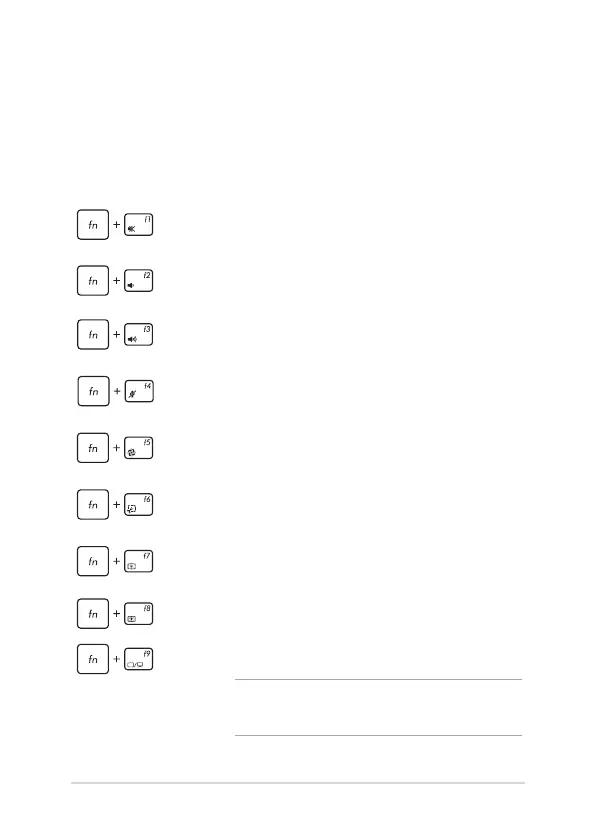44
Notebook PC E-Manual
Function keys
The function keys on your Notebook PC’s keyboard can trigger the
following commands:
Using the keyboard
Turns the speaker on or o
Turns the speaker volume down
Turns the speaker volume up
Turns the microphone on or o
Toggles the fan mode
Activates screen capture tool
Decreases display brightness
Increases display brightness
Toggles the display mode
NOTE: Ensure that the second display is connected
to your Notebook PC.