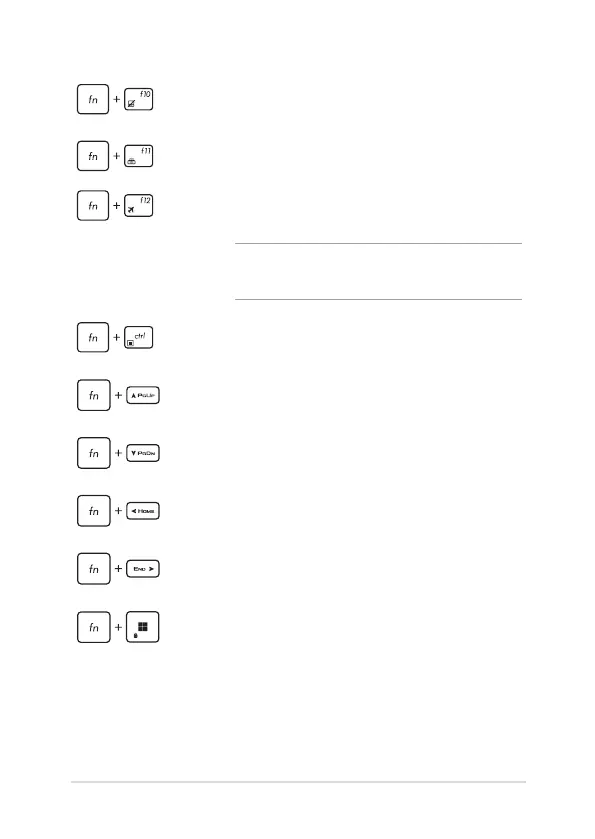Notebook PC E-Manual
45
Enables or disables the touchpad
Adjusts brightness for the backlit keyboard
Turns Airplane mode on or o
NOTE: When enabled, the Airplane mode disables
all wireless connectivity.
Displays the drop-down menu
Simulates the page up key
Simulates the page down key
Simulates the home key
Simulates the end key
Enables or disables the Windows key lock