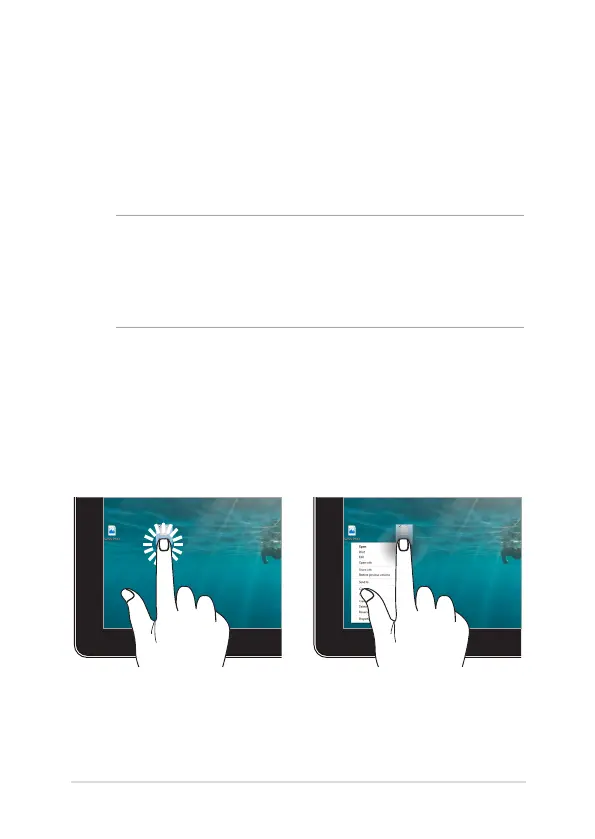Notebook PC E-Manual
35
Using touch screen panel gestures
The gestures allow you to launch programs and access the settings of
your Notebook PC. The functions can be activated by using the hand
gestures on your Notebook PC’s touch screen panel.
Gestures for the touch screen
panel and touchpad
Gestures allow you to launch programs and access the settings of your
Notebook PC. Refer to the following illustrations when using hand
gestures on your touch screen panel and touchpad.
NOTE:
• The following screenshots are for reference only. The touch screen
panel’s appearance may vary depending on model.
• The touch screen panel is available on selected models.
Tap/Double-tap Press and hold
• Tap an app to select it.
• Double-tap an app to
launch it.
Press and hold to open the right-
click menu.