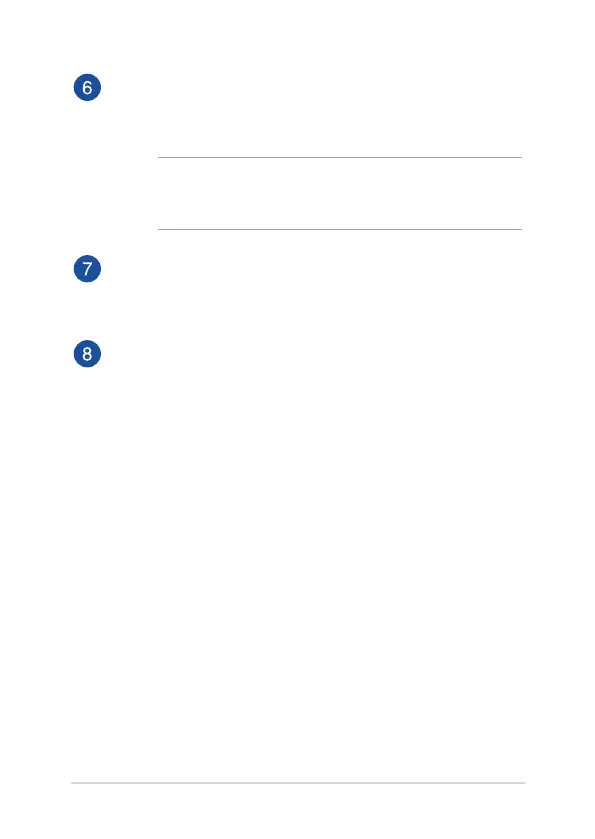18
Notebook PC E-Manual
Air vents
The air vents allow cool air to enter and warm air to exit the
Notebook PC.
WARNING! Ensure that paper, books, clothing, cables, or other
objects do not block any of the air vents or else overheating may
occur.
Kickstand
The built-in kickstand allows you to prop up your Notebook PC
and adjust viewing angle.
MicroSD card slot
This built-in memory card reader slot supports microSD card
formats.